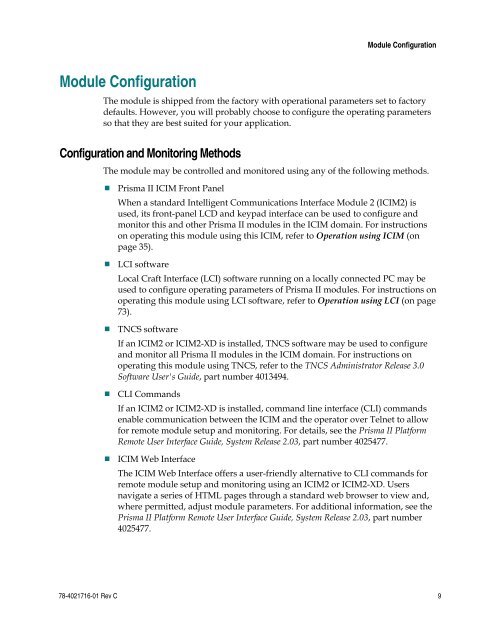Prisma II 1310 nm High Density Transmitter and Host Module ...
Prisma II 1310 nm High Density Transmitter and Host Module ...
Prisma II 1310 nm High Density Transmitter and Host Module ...
You also want an ePaper? Increase the reach of your titles
YUMPU automatically turns print PDFs into web optimized ePapers that Google loves.
<strong>Module</strong> Configuration<br />
<strong>Module</strong> Configuration<br />
The module is shipped from the factory with operational parameters set to factory<br />
defaults. However, you will probably choose to configure the operating parameters<br />
so that they are best suited for your application.<br />
Configuration <strong>and</strong> Monitoring Methods<br />
The module may be controlled <strong>and</strong> monitored using any of the following methods.<br />
<strong>Prisma</strong> <strong>II</strong> ICIM Front Panel<br />
When a st<strong>and</strong>ard Intelligent Communications Interface <strong>Module</strong> 2 (ICIM2) is<br />
used, its front-panel LCD <strong>and</strong> keypad interface can be used to configure <strong>and</strong><br />
monitor this <strong>and</strong> other <strong>Prisma</strong> <strong>II</strong> modules in the ICIM domain. For instructions<br />
on operating this module using this ICIM, refer to Operation using ICIM (on<br />
page 35).<br />
LCI software<br />
Local Craft Interface (LCI) software running on a locally connected PC may be<br />
used to configure operating parameters of <strong>Prisma</strong> <strong>II</strong> modules. For instructions on<br />
operating this module using LCI software, refer to Operation using LCI (on page<br />
73).<br />
TNCS software<br />
If an ICIM2 or ICIM2-XD is installed, TNCS software may be used to configure<br />
<strong>and</strong> monitor all <strong>Prisma</strong> <strong>II</strong> modules in the ICIM domain. For instructions on<br />
operating this module using TNCS, refer to the TNCS Administrator Release 3.0<br />
Software User's Guide, part number 4013494.<br />
CLI Comm<strong>and</strong>s<br />
If an ICIM2 or ICIM2-XD is installed, comm<strong>and</strong> line interface (CLI) comm<strong>and</strong>s<br />
enable communication between the ICIM <strong>and</strong> the operator over Telnet to allow<br />
for remote module setup <strong>and</strong> monitoring. For details, see the <strong>Prisma</strong> <strong>II</strong> Platform<br />
Remote User Interface Guide, System Release 2.03, part number 4025477.<br />
ICIM Web Interface<br />
The ICIM Web Interface offers a user-friendly alternative to CLI comm<strong>and</strong>s for<br />
remote module setup <strong>and</strong> monitoring using an ICIM2 or ICIM2-XD. Users<br />
navigate a series of HTML pages through a st<strong>and</strong>ard web browser to view <strong>and</strong>,<br />
where permitted, adjust module parameters. For additional information, see the<br />
<strong>Prisma</strong> <strong>II</strong> Platform Remote User Interface Guide, System Release 2.03, part number<br />
4025477.<br />
78-4021716-01 Rev C 9