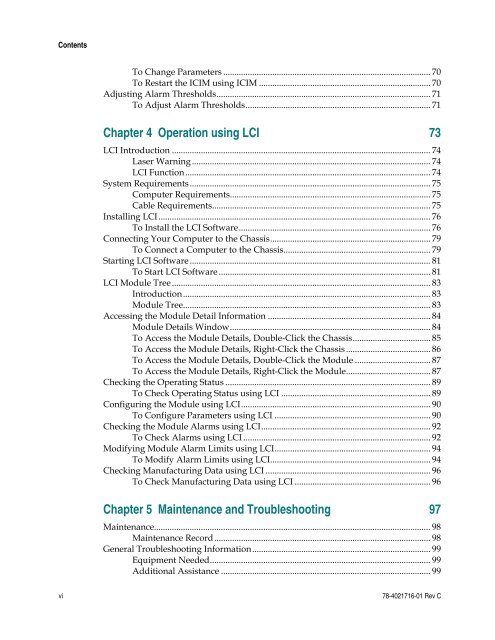Prisma II 1310 nm High Density Transmitter and Host Module ...
Prisma II 1310 nm High Density Transmitter and Host Module ...
Prisma II 1310 nm High Density Transmitter and Host Module ...
You also want an ePaper? Increase the reach of your titles
YUMPU automatically turns print PDFs into web optimized ePapers that Google loves.
Contents<br />
To Change Parameters ............................................................................................. 70<br />
To Restart the ICIM using ICIM ............................................................................. 70<br />
Adjusting Alarm Thresholds ................................................................................................ 71<br />
To Adjust Alarm Thresholds ................................................................................... 71<br />
Chapter 4 Operation using LCI 73<br />
LCI Introduction .................................................................................................................... 74<br />
Laser Warning ........................................................................................................... 74<br />
LCI Function .............................................................................................................. 74<br />
System Requirements ............................................................................................................ 75<br />
Computer Requirements .......................................................................................... 75<br />
Cable Requirements .................................................................................................. 75<br />
Installing LCI .......................................................................................................................... 76<br />
To Install the LCI Software ...................................................................................... 76<br />
Connecting Your Computer to the Chassis ........................................................................ 79<br />
To Connect a Computer to the Chassis .................................................................. 79<br />
Starting LCI Software ............................................................................................................ 81<br />
To Start LCI Software ............................................................................................... 81<br />
LCI <strong>Module</strong> Tree .................................................................................................................... 83<br />
Introduction ............................................................................................................... 83<br />
<strong>Module</strong> Tree ............................................................................................................... 83<br />
Accessing the <strong>Module</strong> Detail Information ......................................................................... 84<br />
<strong>Module</strong> Details Window .......................................................................................... 84<br />
To Access the <strong>Module</strong> Details, Double-Click the Chassis ................................... 85<br />
To Access the <strong>Module</strong> Details, Right-Click the Chassis ...................................... 86<br />
To Access the <strong>Module</strong> Details, Double-Click the <strong>Module</strong> .................................. 87<br />
To Access the <strong>Module</strong> Details, Right-Click the <strong>Module</strong> ...................................... 87<br />
Checking the Operating Status ............................................................................................ 89<br />
To Check Operating Status using LCI ................................................................... 89<br />
Configuring the <strong>Module</strong> using LCI ..................................................................................... 90<br />
To Configure Parameters using LCI ...................................................................... 90<br />
Checking the <strong>Module</strong> Alarms using LCI ............................................................................ 92<br />
To Check Alarms using LCI .................................................................................... 92<br />
Modifying <strong>Module</strong> Alarm Limits using LCI ...................................................................... 94<br />
To Modify Alarm Limits using LCI ........................................................................ 94<br />
Checking Manufacturing Data using LCI .......................................................................... 96<br />
To Check Manufacturing Data using LCI ............................................................. 96<br />
Chapter 5 Maintenance <strong>and</strong> Troubleshooting 97<br />
Maintenance............................................................................................................................ 98<br />
Maintenance Record ................................................................................................. 98<br />
General Troubleshooting Information ................................................................................ 99<br />
Equipment Needed ................................................................................................... 99<br />
Additional Assistance .............................................................................................. 99<br />
vi<br />
78-4021716-01 Rev C