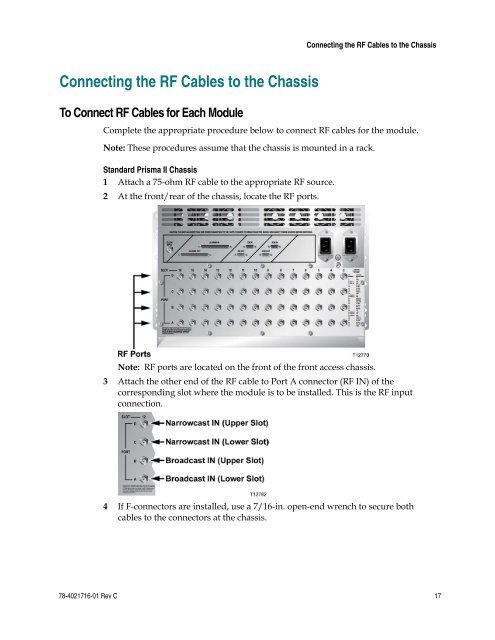Prisma II 1310 nm High Density Transmitter and Host Module ...
Prisma II 1310 nm High Density Transmitter and Host Module ...
Prisma II 1310 nm High Density Transmitter and Host Module ...
You also want an ePaper? Increase the reach of your titles
YUMPU automatically turns print PDFs into web optimized ePapers that Google loves.
Connecting the RF Cables to the Chassis<br />
Connecting the RF Cables to the Chassis<br />
To Connect RF Cables for Each <strong>Module</strong><br />
Complete the appropriate procedure below to connect RF cables for the module.<br />
Note: These procedures assume that the chassis is mounted in a rack.<br />
St<strong>and</strong>ard <strong>Prisma</strong> <strong>II</strong> Chassis<br />
1 Attach a 75-ohm RF cable to the appropriate RF source.<br />
2 At the front/rear of the chassis, locate the RF ports.<br />
Note: RF ports are located on the front of the front access chassis.<br />
3 Attach the other end of the RF cable to Port A connector (RF IN) of the<br />
corresponding slot where the module is to be installed. This is the RF input<br />
connection.<br />
4 If F-connectors are installed, use a 7/16-in. open-end wrench to secure both<br />
cables to the connectors at the chassis.<br />
78-4021716-01 Rev C 17