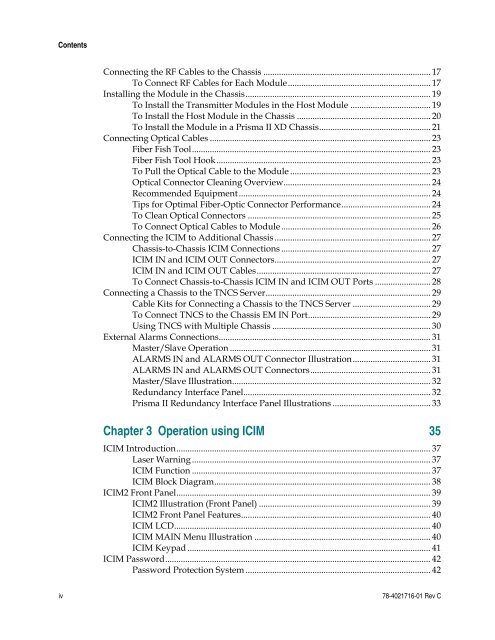Prisma II 1310 nm High Density Transmitter and Host Module ...
Prisma II 1310 nm High Density Transmitter and Host Module ...
Prisma II 1310 nm High Density Transmitter and Host Module ...
Create successful ePaper yourself
Turn your PDF publications into a flip-book with our unique Google optimized e-Paper software.
Contents<br />
Connecting the RF Cables to the Chassis ........................................................................... 17<br />
To Connect RF Cables for Each <strong>Module</strong> ................................................................ 17<br />
Installing the <strong>Module</strong> in the Chassis ................................................................................... 19<br />
To Install the <strong>Transmitter</strong> <strong>Module</strong>s in the <strong>Host</strong> <strong>Module</strong> .................................... 19<br />
To Install the <strong>Host</strong> <strong>Module</strong> in the Chassis ............................................................ 20<br />
To Install the <strong>Module</strong> in a <strong>Prisma</strong> <strong>II</strong> XD Chassis .................................................. 21<br />
Connecting Optical Cables ................................................................................................... 23<br />
Fiber Fish Tool ........................................................................................................... 23<br />
Fiber Fish Tool Hook ................................................................................................ 23<br />
To Pull the Optical Cable to the <strong>Module</strong> ............................................................... 23<br />
Optical Connector Cleaning Overview .................................................................. 24<br />
Recommended Equipment ...................................................................................... 24<br />
Tips for Optimal Fiber-Optic Connector Performance ........................................ 24<br />
To Clean Optical Connectors .................................................................................. 25<br />
To Connect Optical Cables to <strong>Module</strong> ................................................................... 26<br />
Connecting the ICIM to Additional Chassis ...................................................................... 27<br />
Chassis-to-Chassis ICIM Connections ................................................................... 27<br />
ICIM IN <strong>and</strong> ICIM OUT Connectors ...................................................................... 27<br />
ICIM IN <strong>and</strong> ICIM OUT Cables .............................................................................. 27<br />
To Connect Chassis-to-Chassis ICIM IN <strong>and</strong> ICIM OUT Ports ......................... 28<br />
Connecting a Chassis to the TNCS Server .......................................................................... 29<br />
Cable Kits for Connecting a Chassis to the TNCS Server ................................... 29<br />
To Connect TNCS to the Chassis EM IN Port ....................................................... 29<br />
Using TNCS with Multiple Chassis ....................................................................... 30<br />
External Alarms Connections ............................................................................................... 31<br />
Master/Slave Operation .......................................................................................... 31<br />
ALARMS IN <strong>and</strong> ALARMS OUT Connector Illustration ................................... 31<br />
ALARMS IN <strong>and</strong> ALARMS OUT Connectors ...................................................... 31<br />
Master/Slave Illustration ......................................................................................... 32<br />
Redundancy Interface Panel .................................................................................... 32<br />
<strong>Prisma</strong> <strong>II</strong> Redundancy Interface Panel Illustrations ............................................ 33<br />
Chapter 3 Operation using ICIM 35<br />
ICIM Introduction .................................................................................................................. 37<br />
Laser Warning ........................................................................................................... 37<br />
ICIM Function ........................................................................................................... 37<br />
ICIM Block Diagram ................................................................................................. 38<br />
ICIM2 Front Panel .................................................................................................................. 39<br />
ICIM2 Illustration (Front Panel) ............................................................................. 39<br />
ICIM2 Front Panel Features ..................................................................................... 40<br />
ICIM LCD ................................................................................................................... 40<br />
ICIM MAIN Menu Illustration ............................................................................... 40<br />
ICIM Keypad ............................................................................................................. 41<br />
ICIM Password ....................................................................................................................... 42<br />
Password Protection System ................................................................................... 42<br />
iv<br />
78-4021716-01 Rev C