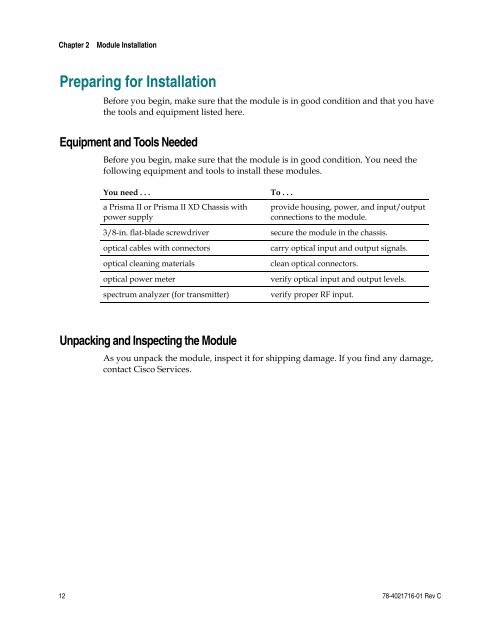Prisma II 1310 nm High Density Transmitter and Host Module ...
Prisma II 1310 nm High Density Transmitter and Host Module ...
Prisma II 1310 nm High Density Transmitter and Host Module ...
Create successful ePaper yourself
Turn your PDF publications into a flip-book with our unique Google optimized e-Paper software.
Chapter 2 <strong>Module</strong> Installation<br />
Preparing for Installation<br />
Before you begin, make sure that the module is in good condition <strong>and</strong> that you have<br />
the tools <strong>and</strong> equipment listed here.<br />
Equipment <strong>and</strong> Tools Needed<br />
Before you begin, make sure that the module is in good condition. You need the<br />
following equipment <strong>and</strong> tools to install these modules.<br />
You need . . . To . . .<br />
a <strong>Prisma</strong> <strong>II</strong> or <strong>Prisma</strong> <strong>II</strong> XD Chassis with<br />
power supply<br />
3/8-in. flat-blade screwdriver<br />
optical cables with connectors<br />
optical cleaning materials<br />
optical power meter<br />
spectrum analyzer (for transmitter)<br />
provide housing, power, <strong>and</strong> input/output<br />
connections to the module.<br />
secure the module in the chassis.<br />
carry optical input <strong>and</strong> output signals.<br />
clean optical connectors.<br />
verify optical input <strong>and</strong> output levels.<br />
verify proper RF input.<br />
Unpacking <strong>and</strong> Inspecting the <strong>Module</strong><br />
As you unpack the module, inspect it for shipping damage. If you find any damage,<br />
contact Cisco Services.<br />
12 78-4021716-01 Rev C