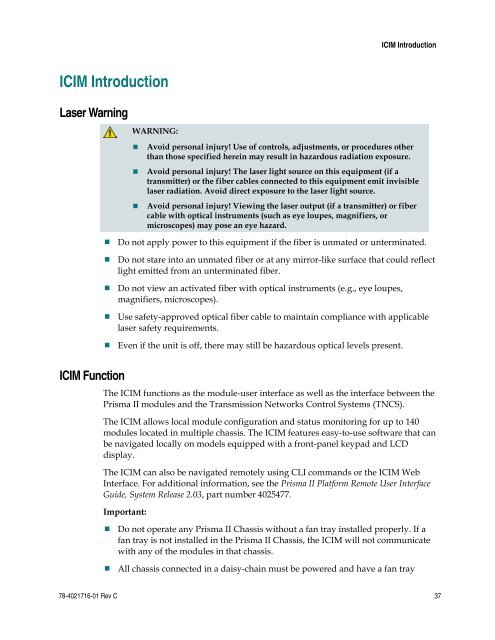Prisma II 1310 nm High Density Transmitter and Host Module ...
Prisma II 1310 nm High Density Transmitter and Host Module ...
Prisma II 1310 nm High Density Transmitter and Host Module ...
Create successful ePaper yourself
Turn your PDF publications into a flip-book with our unique Google optimized e-Paper software.
ICIM Introduction<br />
ICIM Introduction<br />
Laser Warning<br />
WARNING:<br />
• Avoid personal injury! Use of controls, adjustments, or procedures other<br />
than those specified herein may result in hazardous radiation exposure.<br />
• Avoid personal injury! The laser light source on this equipment (if a<br />
transmitter) or the fiber cables connected to this equipment emit invisible<br />
laser radiation. Avoid direct exposure to the laser light source.<br />
• Avoid personal injury! Viewing the laser output (if a transmitter) or fiber<br />
cable with optical instruments (such as eye loupes, magnifiers, or<br />
microscopes) may pose an eye hazard.<br />
Do not apply power to this equipment if the fiber is u<strong>nm</strong>ated or unterminated.<br />
Do not stare into an u<strong>nm</strong>ated fiber or at any mirror-like surface that could reflect<br />
light emitted from an unterminated fiber.<br />
Do not view an activated fiber with optical instruments (e.g., eye loupes,<br />
magnifiers, microscopes).<br />
Use safety-approved optical fiber cable to maintain compliance with applicable<br />
laser safety requirements.<br />
Even if the unit is off, there may still be hazardous optical levels present.<br />
ICIM Function<br />
The ICIM functions as the module-user interface as well as the interface between the<br />
<strong>Prisma</strong> <strong>II</strong> modules <strong>and</strong> the Transmission Networks Control Systems (TNCS).<br />
The ICIM allows local module configuration <strong>and</strong> status monitoring for up to 140<br />
modules located in multiple chassis. The ICIM features easy-to-use software that can<br />
be navigated locally on models equipped with a front-panel keypad <strong>and</strong> LCD<br />
display.<br />
The ICIM can also be navigated remotely using CLI comm<strong>and</strong>s or the ICIM Web<br />
Interface. For additional information, see the <strong>Prisma</strong> <strong>II</strong> Platform Remote User Interface<br />
Guide, System Release 2.03, part number 4025477.<br />
Important:<br />
Do not operate any <strong>Prisma</strong> <strong>II</strong> Chassis without a fan tray installed properly. If a<br />
fan tray is not installed in the <strong>Prisma</strong> <strong>II</strong> Chassis, the ICIM will not communicate<br />
with any of the modules in that chassis.<br />
All chassis connected in a daisy-chain must be powered <strong>and</strong> have a fan tray<br />
78-4021716-01 Rev C 37