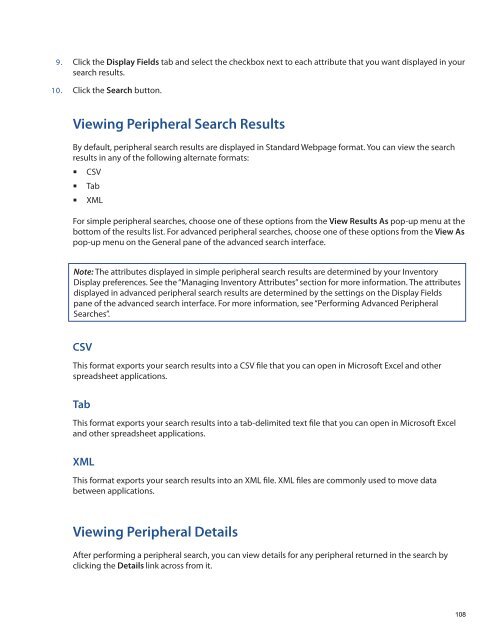Recon Suite Administrator's Guide v8.6 - JAMF Software
Recon Suite Administrator's Guide v8.6 - JAMF Software
Recon Suite Administrator's Guide v8.6 - JAMF Software
Create successful ePaper yourself
Turn your PDF publications into a flip-book with our unique Google optimized e-Paper software.
9. Click the Display Fields tab and select the checkbox next to each attribute that you want displayed in your<br />
search results.<br />
10. Click the Search button.<br />
Viewing Peripheral Search Results<br />
By default, peripheral search results are displayed in Standard Webpage format. You can view the search<br />
results in any of the following alternate formats:<br />
CSV<br />
• <br />
Tab<br />
XML<br />
For simple peripheral searches, choose one of these options from the View Results As pop-up menu at the<br />
bottom of the results list. For advanced peripheral searches, choose one of these options from the View As<br />
pop-up menu on the General pane of the advanced search interface.<br />
Note: The attributes displayed in simple peripheral search results are determined by your Inventory<br />
Display preferences. See the “Managing Inventory Attributes” section for more information. The attributes<br />
displayed in advanced peripheral search results are determined by the settings on the Display Fields<br />
pane of the advanced search interface. For more information, see “Performing Advanced Peripheral<br />
Searches”.<br />
CSV<br />
This format exports your search results into a CSV file that you can open in Microsoft Excel and other<br />
spreadsheet applications.<br />
Tab<br />
This format exports your search results into a tab-delimited text file that you can open in Microsoft Excel<br />
and other spreadsheet applications.<br />
XML<br />
This format exports your search results into an XML file. XML files are commonly used to move data<br />
between applications.<br />
Viewing Peripheral Details<br />
After performing a peripheral search, you can view details for any peripheral returned in the search by<br />
clicking the Details link across from it.<br />
108