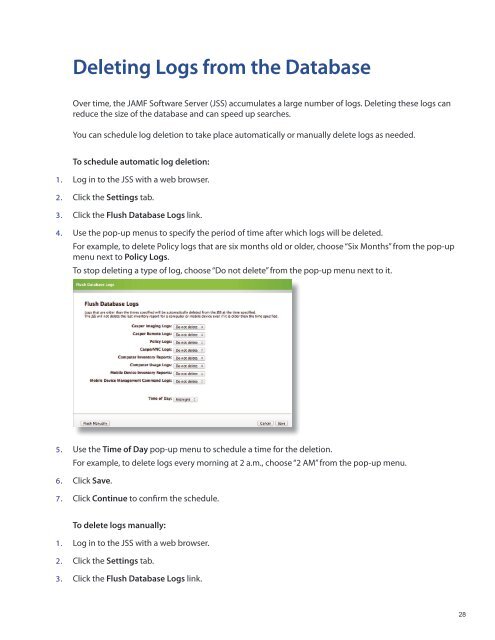Recon Suite Administrator's Guide v8.6 - JAMF Software
Recon Suite Administrator's Guide v8.6 - JAMF Software
Recon Suite Administrator's Guide v8.6 - JAMF Software
Create successful ePaper yourself
Turn your PDF publications into a flip-book with our unique Google optimized e-Paper software.
Deleting Logs from the Database<br />
Over time, the <strong>JAMF</strong> <strong>Software</strong> Server (JSS) accumulates a large number of logs. Deleting these logs can<br />
reduce the size of the database and can speed up searches.<br />
You can schedule log deletion to take place automatically or manually delete logs as needed.<br />
To schedule automatic log deletion:<br />
1. Log in to the JSS with a web browser.<br />
2. Click the Settings tab.<br />
3. Click the Flush Database Logs link.<br />
4. Use the pop-up menus to specify the period of time after which logs will be deleted.<br />
For example, to delete Policy logs that are six months old or older, choose “Six Months” from the pop-up<br />
menu next to Policy Logs.<br />
To stop deleting a type of log, choose “Do not delete” from the pop-up menu next to it.<br />
5. Use the Time of Day pop-up menu to schedule a time for the deletion.<br />
For example, to delete logs every morning at 2 a.m., choose “2 AM” from the pop-up menu.<br />
6. Click Save.<br />
7. Click Continue to confirm the schedule.<br />
To delete logs manually:<br />
1. Log in to the JSS with a web browser.<br />
2. Click the Settings tab.<br />
3. Click the Flush Database Logs link.<br />
28