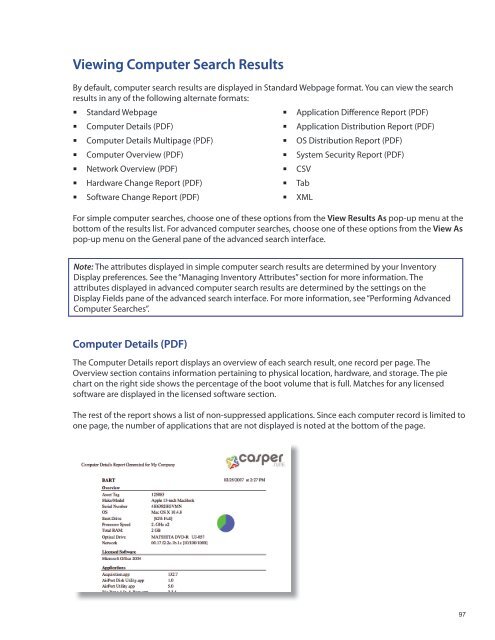Recon Suite Administrator's Guide v8.6 - JAMF Software
Recon Suite Administrator's Guide v8.6 - JAMF Software
Recon Suite Administrator's Guide v8.6 - JAMF Software
You also want an ePaper? Increase the reach of your titles
YUMPU automatically turns print PDFs into web optimized ePapers that Google loves.
Viewing Computer Search Results<br />
By default, computer search results are displayed in Standard Webpage format. You can view the search<br />
results in any of the following alternate formats:<br />
Standard Webpage<br />
Application Difference Report (PDF)<br />
Computer Details (PDF)<br />
Application Distribution Report (PDF)<br />
Computer Details Multipage (PDF)<br />
OS Distribution Report (PDF)<br />
Computer Overview (PDF)<br />
System Security Report (PDF)<br />
Network Overview (PDF)<br />
Hardware Change Report (PDF)<br />
CSV<br />
• <br />
Tab<br />
<strong>Software</strong> Change Report (PDF)<br />
• <br />
XML<br />
For simple computer searches, choose one of these options from the View Results As pop-up menu at the<br />
bottom of the results list. For advanced computer searches, choose one of these options from the View As<br />
pop-up menu on the General pane of the advanced search interface.<br />
Note: The attributes displayed in simple computer search results are determined by your Inventory<br />
Display preferences. See the “Managing Inventory Attributes” section for more information. The<br />
attributes displayed in advanced computer search results are determined by the settings on the<br />
Display Fields pane of the advanced search interface. For more information, see “Performing Advanced<br />
Computer Searches”.<br />
Computer Details (PDF)<br />
The Computer Details report displays an overview of each search result, one record per page. The<br />
Overview section contains information pertaining to physical location, hardware, and storage. The pie<br />
chart on the right side shows the percentage of the boot volume that is full. Matches for any licensed<br />
software are displayed in the licensed software section.<br />
The rest of the report shows a list of non-suppressed applications. Since each computer record is limited to<br />
one page, the number of applications that are not displayed is noted at the bottom of the page.<br />
97