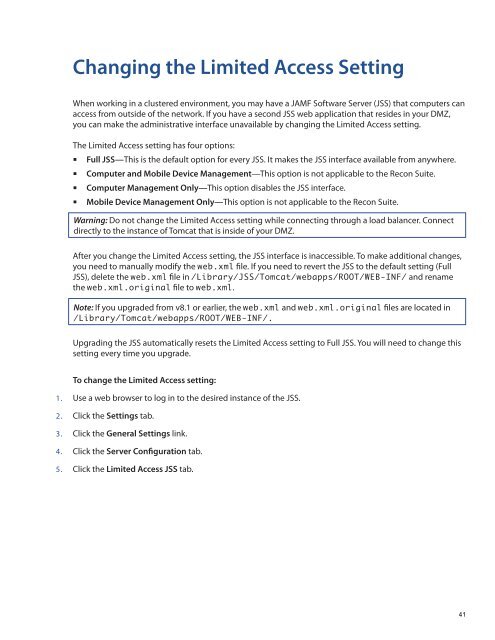Recon Suite Administrator's Guide v8.6 - JAMF Software
Recon Suite Administrator's Guide v8.6 - JAMF Software
Recon Suite Administrator's Guide v8.6 - JAMF Software
You also want an ePaper? Increase the reach of your titles
YUMPU automatically turns print PDFs into web optimized ePapers that Google loves.
Changing the Limited Access Setting<br />
When working in a clustered environment, you may have a <strong>JAMF</strong> <strong>Software</strong> Server (JSS) that computers can<br />
access from outside of the network. If you have a second JSS web application that resides in your DMZ,<br />
you can make the administrative interface unavailable by changing the Limited Access setting.<br />
The Limited Access setting has four options:<br />
Full JSS—This is the default option for every JSS. It makes the JSS interface available from anywhere.<br />
Computer and Mobile Device Management—This option is not applicable to the <strong>Recon</strong> <strong>Suite</strong>.<br />
• Computer Management Only—This option disables the JSS interface.<br />
Mobile Device Management Only—This option is not applicable to the <strong>Recon</strong> <strong>Suite</strong>.<br />
• <br />
Warning: Do not change the Limited Access setting while connecting through a load balancer. Connect<br />
directly to the instance of Tomcat that is inside of your DMZ.<br />
After you change the Limited Access setting, the JSS interface is inaccessible. To make additional changes,<br />
you need to manually modify the web.xml file. If you need to revert the JSS to the default setting (Full<br />
JSS), delete the web.xml file in /Library/JSS/Tomcat/webapps/ROOT/WEB-INF/ and rename<br />
the web.xml.original file to web.xml.<br />
Note: If you upgraded from v8.1 or earlier, the web.xml and web.xml.original files are located in<br />
/Library/Tomcat/webapps/ROOT/WEB-INF/.<br />
Upgrading the JSS automatically resets the Limited Access setting to Full JSS. You will need to change this<br />
setting every time you upgrade.<br />
To change the Limited Access setting:<br />
1. Use a web browser to log in to the desired instance of the JSS.<br />
2. Click the Settings tab.<br />
3. Click the General Settings link.<br />
4. Click the Server Configuration tab.<br />
5. Click the Limited Access JSS tab.<br />
41