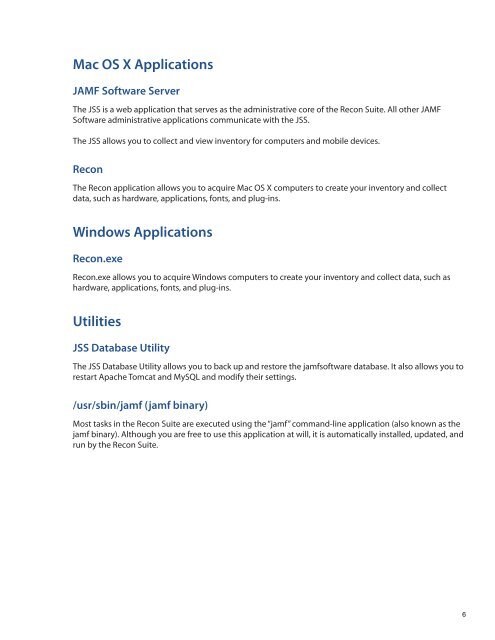Recon Suite Administrator's Guide v8.6 - JAMF Software
Recon Suite Administrator's Guide v8.6 - JAMF Software
Recon Suite Administrator's Guide v8.6 - JAMF Software
You also want an ePaper? Increase the reach of your titles
YUMPU automatically turns print PDFs into web optimized ePapers that Google loves.
Mac OS X Applications<br />
<strong>JAMF</strong> <strong>Software</strong> Server<br />
The JSS is a web application that serves as the administrative core of the <strong>Recon</strong> <strong>Suite</strong>. All other <strong>JAMF</strong><br />
<strong>Software</strong> administrative applications communicate with the JSS.<br />
The JSS allows you to collect and view inventory for computers and mobile devices.<br />
<strong>Recon</strong><br />
The <strong>Recon</strong> application allows you to acquire Mac OS X computers to create your inventory and collect<br />
data, such as hardware, applications, fonts, and plug-ins.<br />
Windows Applications<br />
<strong>Recon</strong>.exe<br />
<strong>Recon</strong>.exe allows you to acquire Windows computers to create your inventory and collect data, such as<br />
hardware, applications, fonts, and plug-ins.<br />
Utilities<br />
JSS Database Utility<br />
The JSS Database Utility allows you to back up and restore the jamfsoftware database. It also allows you to<br />
restart Apache Tomcat and MySQL and modify their settings.<br />
/usr/sbin/jamf (jamf binary)<br />
Most tasks in the <strong>Recon</strong> <strong>Suite</strong> are executed using the “jamf” command-line application (also known as the<br />
jamf binary). Although you are free to use this application at will, it is automatically installed, updated, and<br />
run by the <strong>Recon</strong> <strong>Suite</strong>.<br />
6