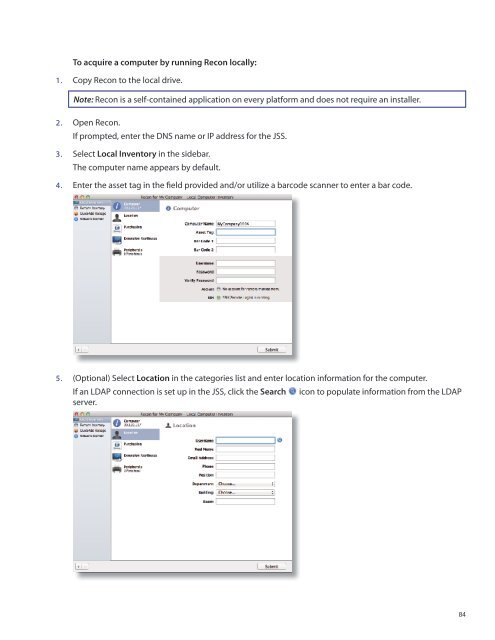Recon Suite Administrator's Guide v8.6 - JAMF Software
Recon Suite Administrator's Guide v8.6 - JAMF Software
Recon Suite Administrator's Guide v8.6 - JAMF Software
You also want an ePaper? Increase the reach of your titles
YUMPU automatically turns print PDFs into web optimized ePapers that Google loves.
To acquire a computer by running <strong>Recon</strong> locally:<br />
1. Copy <strong>Recon</strong> to the local drive.<br />
Note: <strong>Recon</strong> is a self-contained application on every platform and does not require an installer.<br />
2. Open <strong>Recon</strong>.<br />
If prompted, enter the DNS name or IP address for the JSS.<br />
3. Select Local Inventory in the sidebar.<br />
The computer name appears by default.<br />
4. Enter the asset tag in the field provided and/or utilize a barcode scanner to enter a bar code.<br />
5. (Optional) Select Location in the categories list and enter location information for the computer.<br />
If an LDAP connection is set up in the JSS, click the Search icon to populate information from the LDAP<br />
server.<br />
84