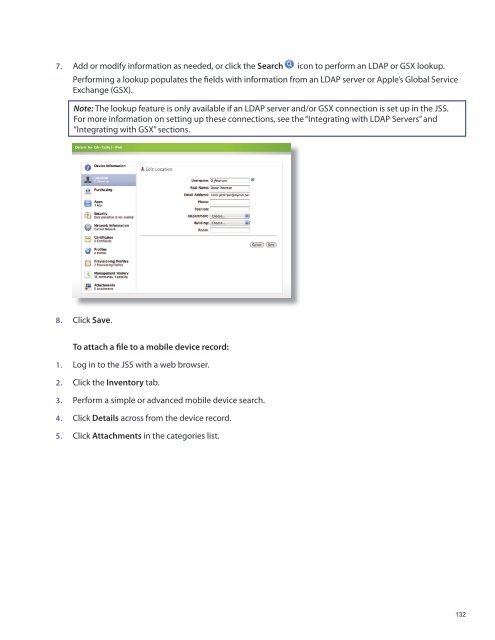- Page 1 and 2:
Recon Suite Administrator’s Guide
- Page 3 and 4:
Mac Windows OS X JSS Applications I
- Page 5 and 6:
Overview of Technologies Applicatio
- Page 7 and 8:
Security This section explains the
- Page 9 and 10:
On the Mac platform, the JSS runs o
- Page 11 and 12:
• • MySQL Enterprise Edition
- Page 13 and 14:
Installing and Managing the JSS Req
- Page 15 and 16:
To create the jamfsoftware database
- Page 17 and 18:
Allocating Additional Memory to Tom
- Page 19 and 20:
Setting Up the JSS The first time y
- Page 21 and 22:
8. Click the Go to the JSS button t
- Page 23 and 24:
Changing the Activation Code Every
- Page 25 and 26:
Scheduling Database Backups Use the
- Page 27 and 28:
Restoring Database Backups If you n
- Page 29 and 30:
4. Click the Flush Manually button.
- Page 31 and 32:
Enabling Email Notifications In ord
- Page 33 and 34:
Enabling Change Management Change m
- Page 35 and 36:
Integrating with GSX The JAMF Softw
- Page 37 and 38:
Generating a Web Server Certificate
- Page 39 and 40:
10. Restart Tomcat for the changes
- Page 41 and 42:
Changing the Limited Access Setting
- Page 43 and 44:
Frequently Asked Questions Q. What
- Page 45 and 46:
Troubleshooting the JSS Most issues
- Page 47 and 48:
2. Click the Settings tab. 3. Click
- Page 49 and 50:
2. Click the Settings tab. 3. Click
- Page 51 and 52:
Connection Pane This pane allows yo
- Page 53 and 54:
To configure an LDAP server connect
- Page 55 and 56:
4. Click the Delete link across fro
- Page 57 and 58:
5. Enter user information on the Ac
- Page 59 and 60:
7. Configure accounts settings on t
- Page 61 and 62:
Managing Buildings and Departments
- Page 63 and 64:
Changing the Frequency of Inventory
- Page 65 and 66:
Additional Inventory Items Time (Se
- Page 67 and 68:
8. (Optional) Enter a description.
- Page 69 and 70:
Adding Custom Search Paths By defau
- Page 71 and 72:
6. Select the Default checkbox to d
- Page 73 and 74:
Configuring the User-Initiated Acqu
- Page 75 and 76:
10. If you chose to display an attr
- Page 77 and 78:
In addition, if the QuickAdd packag
- Page 79 and 80:
9. Verify that the information on t
- Page 81 and 82: 8. Deploy the package using a remot
- Page 83 and 84: 4. Enter the IP address of the comp
- Page 85 and 86: 6. (Optional) Select Purchasing in
- Page 87 and 88: Acquiring Windows Computers Acquisi
- Page 89 and 90: 5. (Optional) Click the Purchasing
- Page 91 and 92: Acquiring Mobile Devices You can ac
- Page 93 and 94: Performing Advanced Computer Search
- Page 95 and 96: Display Fields Pane This pane allow
- Page 97 and 98: Viewing Computer Search Results By
- Page 99 and 100: • Total count of each version of
- Page 101 and 102: Operating System Distribution Repor
- Page 103 and 104: Details reports are broken down by
- Page 105 and 106: Searching Peripherals Once peripher
- Page 107 and 108: Display Fields Pane This pane allow
- Page 109 and 110: Peripheral reports are broken down
- Page 111 and 112: Performing Advanced Mobile Device S
- Page 113 and 114: Display Fields Pane This pane allow
- Page 115 and 116: Viewing Mobile Device Search Result
- Page 117 and 118: Category Description Actions that y
- Page 119 and 120: General Pane This pane allows you t
- Page 121 and 122: 6. Using the View As pop-up menu, c
- Page 123 and 124: Performing Mass Actions on Computer
- Page 125 and 126: 3. Perform a simple or advanced com
- Page 127 and 128: Mass Emailing Users Mass emails are
- Page 129 and 130: Editing Computer Records The JAMF S
- Page 131: Editing Mobile Device Records You u
- Page 135 and 136: Deleting Mobile Devices from the JS
- Page 137 and 138: Managing Custom Reports You can add
- Page 139 and 140: 5. Click the Edit Report link acros
- Page 141 and 142: 10. (Optional) Enter additional inf
- Page 143 and 144: 9. (Optional) Enter additional info
- Page 145 and 146: To specify software definitions for
- Page 147 and 148: Reporting on Licensed Software Usin
- Page 149 and 150: General Pane This pane allows you t
- Page 151 and 152: 9. Click the Display Fields tab sel
- Page 153: Sending Notifications on Licensed S