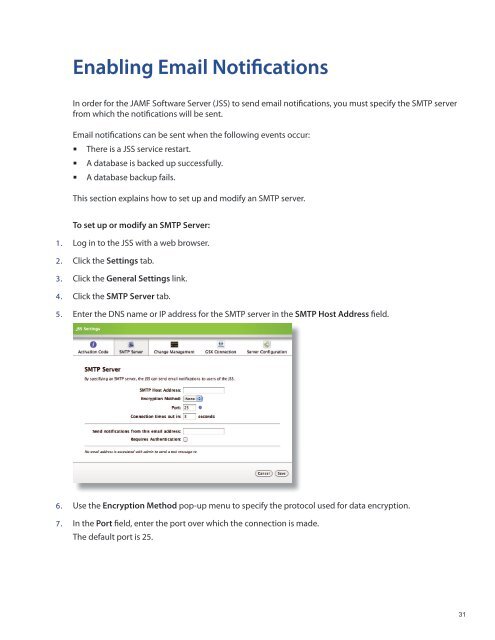Recon Suite Administrator's Guide v8.6 - JAMF Software
Recon Suite Administrator's Guide v8.6 - JAMF Software
Recon Suite Administrator's Guide v8.6 - JAMF Software
Create successful ePaper yourself
Turn your PDF publications into a flip-book with our unique Google optimized e-Paper software.
Enabling Email Notifications<br />
In order for the <strong>JAMF</strong> <strong>Software</strong> Server (JSS) to send email notifications, you must specify the SMTP server<br />
from which the notifications will be sent.<br />
Email notifications can be sent when the following events occur:<br />
There is a JSS service restart.<br />
• A database is backed up successfully.<br />
A database backup fails.<br />
• <br />
This section explains how to set up and modify an SMTP server.<br />
To set up or modify an SMTP Server:<br />
1. Log in to the JSS with a web browser.<br />
2. Click the Settings tab.<br />
3. Click the General Settings link.<br />
4. Click the SMTP Server tab.<br />
5. Enter the DNS name or IP address for the SMTP server in the SMTP Host Address field.<br />
6. Use the Encryption Method pop-up menu to specify the protocol used for data encryption.<br />
7. In the Port field, enter the port over which the connection is made.<br />
The default port is 25.<br />
31