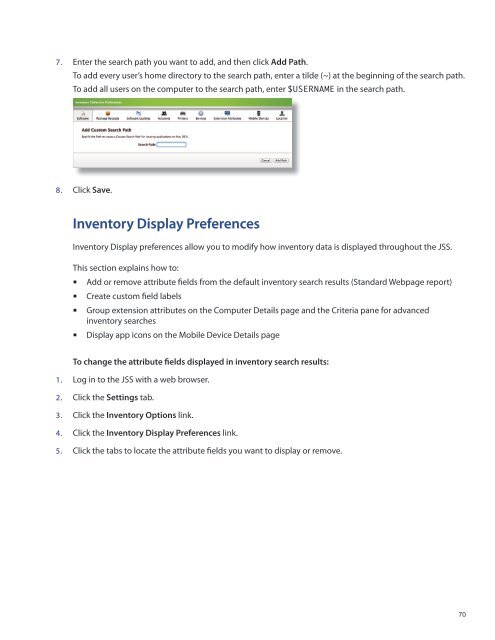Recon Suite Administrator's Guide v8.6 - JAMF Software
Recon Suite Administrator's Guide v8.6 - JAMF Software
Recon Suite Administrator's Guide v8.6 - JAMF Software
You also want an ePaper? Increase the reach of your titles
YUMPU automatically turns print PDFs into web optimized ePapers that Google loves.
7. Enter the search path you want to add, and then click Add Path.<br />
To add every user’s home directory to the search path, enter a tilde (~) at the beginning of the search path.<br />
To add all users on the computer to the search path, enter $USERNAME in the search path.<br />
8. Click Save.<br />
Inventory Display Preferences<br />
Inventory Display preferences allow you to modify how inventory data is displayed throughout the JSS.<br />
This section explains how to:<br />
Add or remove attribute fields from the default inventory search results (Standard Webpage report)<br />
Create custom field labels<br />
• Group extension attributes on the Computer Details page and the Criteria pane for advanced<br />
inventory searches<br />
Display app icons on the Mobile Device Details page<br />
• <br />
To change the attribute fields displayed in inventory search results:<br />
1. Log in to the JSS with a web browser.<br />
2. Click the Settings tab.<br />
3. Click the Inventory Options link.<br />
4. Click the Inventory Display Preferences link.<br />
5. Click the tabs to locate the attribute fields you want to display or remove.<br />
70