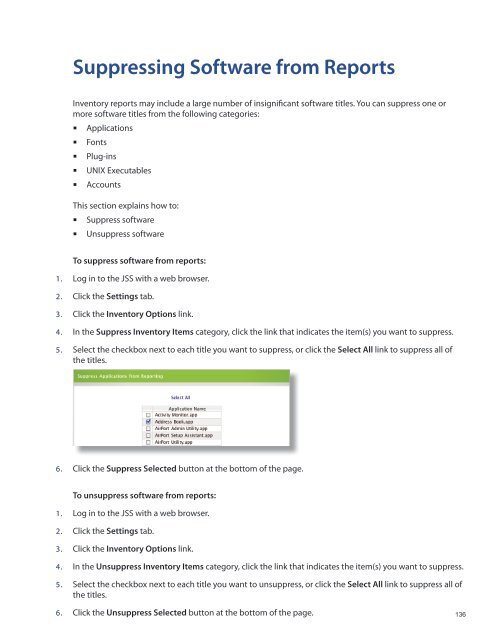Recon Suite Administrator's Guide v8.6 - JAMF Software
Recon Suite Administrator's Guide v8.6 - JAMF Software
Recon Suite Administrator's Guide v8.6 - JAMF Software
You also want an ePaper? Increase the reach of your titles
YUMPU automatically turns print PDFs into web optimized ePapers that Google loves.
Suppressing <strong>Software</strong> from Reports<br />
Inventory reports may include a large number of insignificant software titles. You can suppress one or<br />
more software titles from the following categories:<br />
Applications<br />
Fonts<br />
Plug-ins<br />
UNIX Executables<br />
• <br />
Accounts<br />
This section explains how to:<br />
• Suppress software<br />
Unsuppress software<br />
• <br />
To suppress software from reports:<br />
1. Log in to the JSS with a web browser.<br />
2. Click the Settings tab.<br />
3. Click the Inventory Options link.<br />
4. In the Suppress Inventory Items category, click the link that indicates the item(s) you want to suppress.<br />
5. Select the checkbox next to each title you want to suppress, or click the Select All link to suppress all of<br />
the titles.<br />
6. Click the Suppress Selected button at the bottom of the page.<br />
To unsuppress software from reports:<br />
1. Log in to the JSS with a web browser.<br />
2. Click the Settings tab.<br />
3. Click the Inventory Options link.<br />
4. In the Unsuppress Inventory Items category, click the link that indicates the item(s) you want to suppress.<br />
5. Select the checkbox next to each title you want to unsuppress, or click the Select All link to suppress all of<br />
the titles.<br />
6. Click the Unsuppress Selected button at the bottom of the page. 136