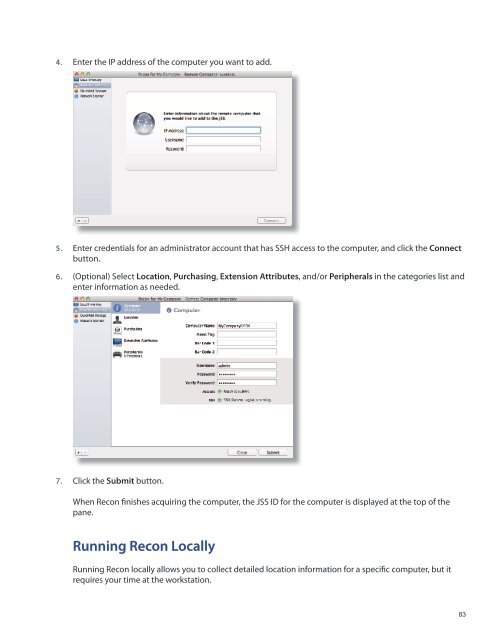Recon Suite Administrator's Guide v8.6 - JAMF Software
Recon Suite Administrator's Guide v8.6 - JAMF Software
Recon Suite Administrator's Guide v8.6 - JAMF Software
Create successful ePaper yourself
Turn your PDF publications into a flip-book with our unique Google optimized e-Paper software.
4. Enter the IP address of the computer you want to add.<br />
5. Enter credentials for an administrator account that has SSH access to the computer, and click the Connect<br />
button.<br />
6. (Optional) Select Location, Purchasing, Extension Attributes, and/or Peripherals in the categories list and<br />
enter information as needed.<br />
7. Click the Submit button.<br />
When <strong>Recon</strong> finishes acquiring the computer, the JSS ID for the computer is displayed at the top of the<br />
pane.<br />
Running <strong>Recon</strong> Locally<br />
Running <strong>Recon</strong> locally allows you to collect detailed location information for a specific computer, but it<br />
requires your time at the workstation.<br />
83