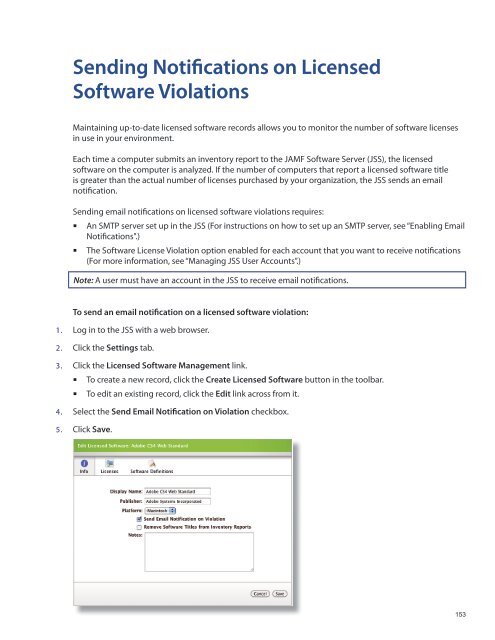Recon Suite Administrator's Guide v8.6 - JAMF Software
Recon Suite Administrator's Guide v8.6 - JAMF Software
Recon Suite Administrator's Guide v8.6 - JAMF Software
Create successful ePaper yourself
Turn your PDF publications into a flip-book with our unique Google optimized e-Paper software.
Sending Notifications on Licensed<br />
<strong>Software</strong> Violations<br />
Maintaining up-to-date licensed software records allows you to monitor the number of software licenses<br />
in use in your environment.<br />
Each time a computer submits an inventory report to the <strong>JAMF</strong> <strong>Software</strong> Server (JSS), the licensed<br />
software on the computer is analyzed. If the number of computers that report a licensed software title<br />
is greater than the actual number of licenses purchased by your organization, the JSS sends an email<br />
notification.<br />
Sending email notifications on licensed software violations requires:<br />
• An SMTP server set up in the JSS (For instructions on how to set up an SMTP server, see “Enabling Email<br />
Notifications".)<br />
• The <strong>Software</strong> License Violation option enabled for each account that you want to receive notifications<br />
(For more information, see “Managing JSS User Accounts”.)<br />
Note: A user must have an account in the JSS to receive email notifications.<br />
To send an email notification on a licensed software violation:<br />
1. Log in to the JSS with a web browser.<br />
2. Click the Settings tab.<br />
3. Click the Licensed <strong>Software</strong> Management link.<br />
• To create a new record, click the Create Licensed <strong>Software</strong> button in the toolbar.<br />
To edit an existing record, click the Edit link across from it.<br />
• <br />
4. Select the Send Email Notification on Violation checkbox.<br />
5. Click Save.<br />
153