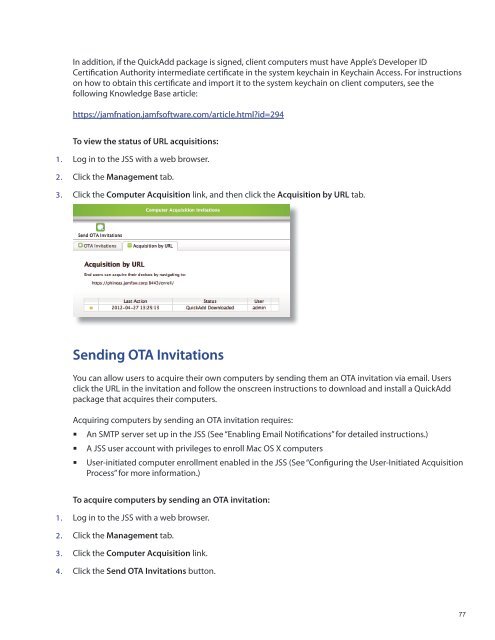Recon Suite Administrator's Guide v8.6 - JAMF Software
Recon Suite Administrator's Guide v8.6 - JAMF Software
Recon Suite Administrator's Guide v8.6 - JAMF Software
You also want an ePaper? Increase the reach of your titles
YUMPU automatically turns print PDFs into web optimized ePapers that Google loves.
In addition, if the QuickAdd package is signed, client computers must have Apple’s Developer ID<br />
Certification Authority intermediate certificate in the system keychain in Keychain Access. For instructions<br />
on how to obtain this certificate and import it to the system keychain on client computers, see the<br />
following Knowledge Base article:<br />
https://jamfnation.jamfsoftware.com/article.html?id=294<br />
To view the status of URL acquisitions:<br />
1. Log in to the JSS with a web browser.<br />
2. Click the Management tab.<br />
3. Click the Computer Acquisition link, and then click the Acquisition by URL tab.<br />
Sending OTA Invitations<br />
You can allow users to acquire their own computers by sending them an OTA invitation via email. Users<br />
click the URL in the invitation and follow the onscreen instructions to download and install a QuickAdd<br />
package that acquires their computers.<br />
Acquiring computers by sending an OTA invitation requires:<br />
An SMTP server set up in the JSS (See “Enabling Email Notifications” for detailed instructions.)<br />
A JSS user account with privileges to enroll Mac OS X computers<br />
• User-initiated computer enrollment enabled in the JSS (See “Configuring the User-Initiated Acquisition<br />
Process” for more information.)<br />
To acquire computers by sending an OTA invitation:<br />
1. Log in to the JSS with a web browser.<br />
2. Click the Management tab.<br />
3. Click the Computer Acquisition link.<br />
4. Click the Send OTA Invitations button.<br />
77