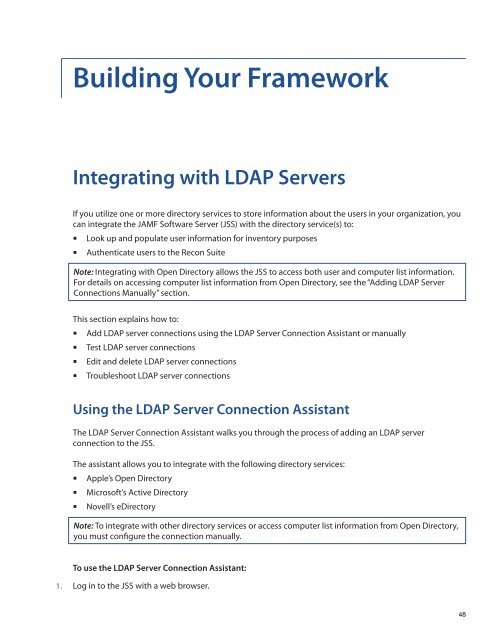Recon Suite Administrator's Guide v8.6 - JAMF Software
Recon Suite Administrator's Guide v8.6 - JAMF Software
Recon Suite Administrator's Guide v8.6 - JAMF Software
Create successful ePaper yourself
Turn your PDF publications into a flip-book with our unique Google optimized e-Paper software.
Building Your Framework<br />
Integrating with LDAP Servers<br />
If you utilize one or more directory services to store information about the users in your organization, you<br />
can integrate the <strong>JAMF</strong> <strong>Software</strong> Server (JSS) with the directory service(s) to:<br />
• Look up and populate user information for inventory purposes<br />
Authenticate users to the <strong>Recon</strong> <strong>Suite</strong><br />
• <br />
Note: Integrating with Open Directory allows the JSS to access both user and computer list information.<br />
For details on accessing computer list information from Open Directory, see the “Adding LDAP Server<br />
Connections Manually” section.<br />
This section explains how to:<br />
Add LDAP server connections using the LDAP Server Connection Assistant or manually<br />
Test LDAP server connections<br />
• Edit and delete LDAP server connections<br />
Troubleshoot LDAP server connections<br />
• <br />
Using the LDAP Server Connection Assistant<br />
The LDAP Server Connection Assistant walks you through the process of adding an LDAP server<br />
connection to the JSS.<br />
The assistant allows you to integrate with the following directory services:<br />
Apple’s Open Directory<br />
• Microsoft’s Active Directory<br />
Novell’s eDirectory<br />
• <br />
Note: To integrate with other directory services or access computer list information from Open Directory,<br />
you must configure the connection manually.<br />
To use the LDAP Server Connection Assistant:<br />
1. Log in to the JSS with a web browser.<br />
48