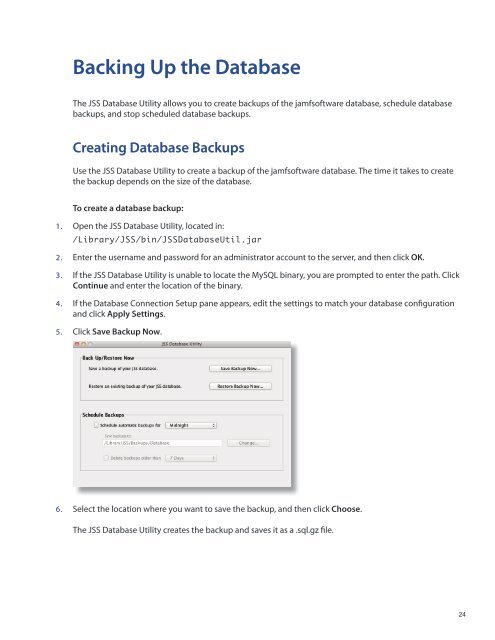Recon Suite Administrator's Guide v8.6 - JAMF Software
Recon Suite Administrator's Guide v8.6 - JAMF Software
Recon Suite Administrator's Guide v8.6 - JAMF Software
You also want an ePaper? Increase the reach of your titles
YUMPU automatically turns print PDFs into web optimized ePapers that Google loves.
Backing Up the Database<br />
The JSS Database Utility allows you to create backups of the jamfsoftware database, schedule database<br />
backups, and stop scheduled database backups.<br />
Creating Database Backups<br />
Use the JSS Database Utility to create a backup of the jamfsoftware database. The time it takes to create<br />
the backup depends on the size of the database.<br />
To create a database backup:<br />
1. Open the JSS Database Utility, located in:<br />
/Library/JSS/bin/JSSDatabaseUtil.jar<br />
2. Enter the username and password for an administrator account to the server, and then click OK.<br />
3. If the JSS Database Utility is unable to locate the MySQL binary, you are prompted to enter the path. Click<br />
Continue and enter the location of the binary.<br />
4. If the Database Connection Setup pane appears, edit the settings to match your database configuration<br />
and click Apply Settings.<br />
5. Click Save Backup Now.<br />
6. Select the location where you want to save the backup, and then click Choose.<br />
The JSS Database Utility creates the backup and saves it as a .sql.gz file.<br />
24