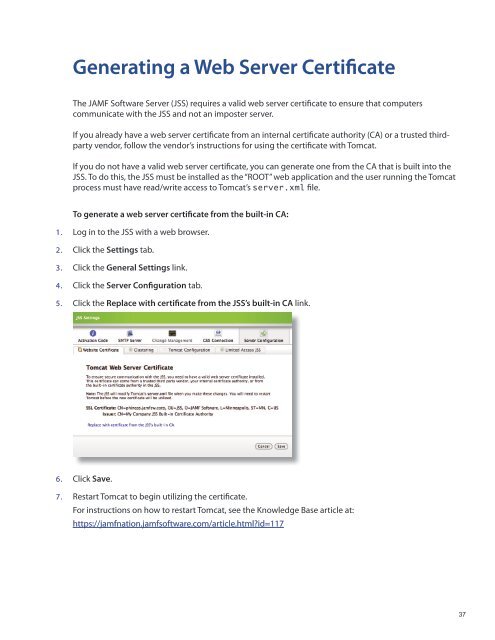Recon Suite Administrator's Guide v8.6 - JAMF Software
Recon Suite Administrator's Guide v8.6 - JAMF Software
Recon Suite Administrator's Guide v8.6 - JAMF Software
You also want an ePaper? Increase the reach of your titles
YUMPU automatically turns print PDFs into web optimized ePapers that Google loves.
Generating a Web Server Certificate<br />
The <strong>JAMF</strong> <strong>Software</strong> Server (JSS) requires a valid web server certificate to ensure that computers<br />
communicate with the JSS and not an imposter server.<br />
If you already have a web server certificate from an internal certificate authority (CA) or a trusted thirdparty<br />
vendor, follow the vendor’s instructions for using the certificate with Tomcat.<br />
If you do not have a valid web server certificate, you can generate one from the CA that is built into the<br />
JSS. To do this, the JSS must be installed as the “ROOT” web application and the user running the Tomcat<br />
process must have read/write access to Tomcat’s server.xml file.<br />
To generate a web server certificate from the built-in CA:<br />
1. Log in to the JSS with a web browser.<br />
2. Click the Settings tab.<br />
3. Click the General Settings link.<br />
4. Click the Server Configuration tab.<br />
5. Click the Replace with certificate from the JSS’s built-in CA link.<br />
6. Click Save.<br />
7. Restart Tomcat to begin utilizing the certificate.<br />
For instructions on how to restart Tomcat, see the Knowledge Base article at:<br />
https://jamfnation.jamfsoftware.com/article.html?id=117<br />
37