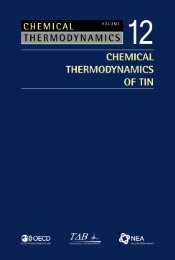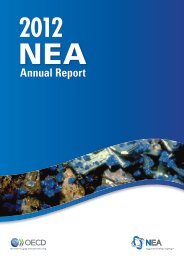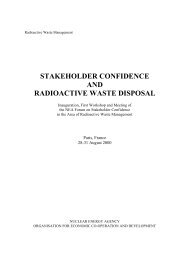PENELOPE 2003 - OECD Nuclear Energy Agency
PENELOPE 2003 - OECD Nuclear Energy Agency
PENELOPE 2003 - OECD Nuclear Energy Agency
Create successful ePaper yourself
Turn your PDF publications into a flip-book with our unique Google optimized e-Paper software.
5.4. Geometry definition file 163<br />
1<br />
5 6<br />
8<br />
5<br />
1 2 7 4<br />
7<br />
4<br />
2<br />
3<br />
3<br />
8<br />
6<br />
9<br />
9<br />
Figure 5.3: Planar cut of a geometry example, showing modules (number labels in circles)<br />
and bodies (number labels in squares), and the associated genealogical tree. Notice that a<br />
module can always be defined as a body limited by their submodules and daughter bodies,<br />
but this affects the structure of the genealogical tree and, therefore, the efficiency (speed) of<br />
the geometry operations.<br />
5.4 Geometry definition file<br />
The geometry is defined from the input file (UNIT=IRD). In principle, this permits the<br />
simulation of different geometries by using the same main program. The input file consists<br />
of a series of data sets, which define the different elements (surfaces, bodies and<br />
modules). A data set consists of a number of strictly formatted text lines; it starts and<br />
ends with a separation line filled with zeros. The first line after each separation line must<br />
start with one of the defining 8-character strings “SURFACE-”, “BODY----”, “MODULE--”,<br />
“END-----” or “INCLUDE-” (here, blank characters are denoted by “-”; they are essential!).<br />
Informative text (as many lines as desired) can be written at the beginning of the<br />
file, before the first separation line. A line starting with the string “END-----” after a<br />
separation line discontinues the reading of geometry data. Each element is identified by<br />
its type (surface, body or module) and a three-digit integer label. Although the element<br />
label can be given an arbitrary value (−99 to 999) in the input file, pengeom redefines<br />
it so that elements of a given kind are numbered consecutively, according to their input<br />
order. Notice that bodies and modules are considered as elements of the same kind (i.e.<br />
assigning the same label to a body and to a module will cause an error of the reading<br />
routine).<br />
In the input file, numerical quantities must be written within the parentheses in the<br />
specified format. All lengths are in cm; angles can be given in either degrees (DEG) or<br />
radians (RAD). When angles are in degrees, it is not necessary to specify the unit. The<br />
parameters in each data set can be entered in any order. They can even be defined<br />
several times, in which case, only the last input value is accepted. This is useful, e.g.