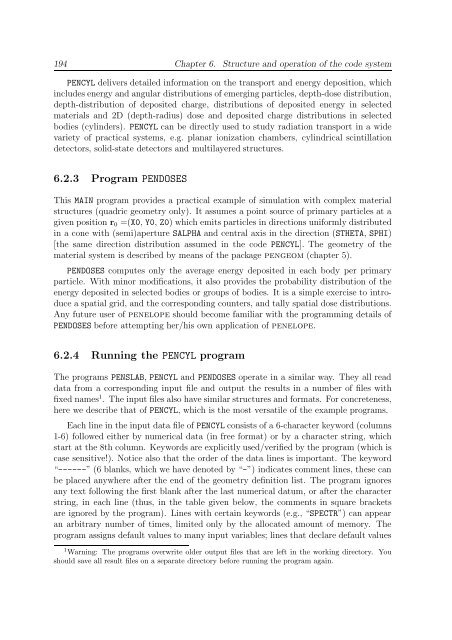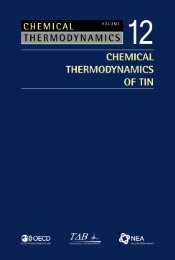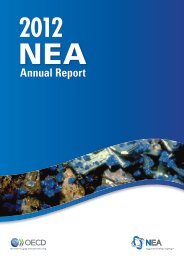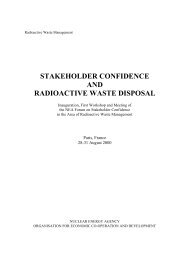PENELOPE 2003 - OECD Nuclear Energy Agency
PENELOPE 2003 - OECD Nuclear Energy Agency
PENELOPE 2003 - OECD Nuclear Energy Agency
Create successful ePaper yourself
Turn your PDF publications into a flip-book with our unique Google optimized e-Paper software.
194 Chapter 6. Structure and operation of the code system<br />
PENCYL delivers detailed information on the transport and energy deposition, which<br />
includes energy and angular distributions of emerging particles, depth-dose distribution,<br />
depth-distribution of deposited charge, distributions of deposited energy in selected<br />
materials and 2D (depth-radius) dose and deposited charge distributions in selected<br />
bodies (cylinders). PENCYL can be directly used to study radiation transport in a wide<br />
variety of practical systems, e.g. planar ionization chambers, cylindrical scintillation<br />
detectors, solid-state detectors and multilayered structures.<br />
6.2.3 Program PENDOSES<br />
This MAIN program provides a practical example of simulation with complex material<br />
structures (quadric geometry only). It assumes a point source of primary particles at a<br />
given position r 0 =(X0, Y0, Z0) which emits particles in directions uniformly distributed<br />
in a cone with (semi)aperture SALPHA and central axis in the direction (STHETA, SPHI)<br />
[the same direction distribution assumed in the code PENCYL]. The geometry of the<br />
material system is described by means of the package pengeom (chapter 5).<br />
PENDOSES computes only the average energy deposited in each body per primary<br />
particle. With minor modifications, it also provides the probability distribution of the<br />
energy deposited in selected bodies or groups of bodies. It is a simple exercise to introduce<br />
a spatial grid, and the corresponding counters, and tally spatial dose distributions.<br />
Any future user of penelope should become familiar with the programming details of<br />
PENDOSES before attempting her/his own application of penelope.<br />
6.2.4 Running the PENCYL program<br />
The programs PENSLAB, PENCYL and PENDOSES operate in a similar way. They all read<br />
data from a corresponding input file and output the results in a number of files with<br />
fixed names 1 . The input files also have similar structures and formats. For concreteness,<br />
here we describe that of PENCYL, which is the most versatile of the example programs.<br />
Each line in the input data file of PENCYL consists of a 6-character keyword (columns<br />
1-6) followed either by numerical data (in free format) or by a character string, which<br />
start at the 8th column. Keywords are explicitly used/verified by the program (which is<br />
case sensitive!). Notice also that the order of the data lines is important. The keyword<br />
“------” (6 blanks, which we have denoted by “-”) indicates comment lines, these can<br />
be placed anywhere after the end of the geometry definition list. The program ignores<br />
any text following the first blank after the last numerical datum, or after the character<br />
string, in each line (thus, in the table given below, the comments in square brackets<br />
are ignored by the program). Lines with certain keywords (e.g., “SPECTR”) can appear<br />
an arbitrary number of times, limited only by the allocated amount of memory. The<br />
program assigns default values to many input variables; lines that declare default values<br />
1 Warning: The programs overwrite older output files that are left in the working directory. You<br />
should save all result files on a separate directory before running the program again.