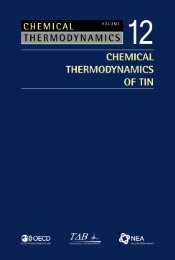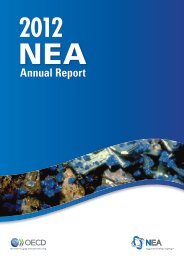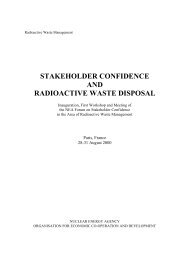PENELOPE 2003 - OECD Nuclear Energy Agency
PENELOPE 2003 - OECD Nuclear Energy Agency
PENELOPE 2003 - OECD Nuclear Energy Agency
You also want an ePaper? Increase the reach of your titles
YUMPU automatically turns print PDFs into web optimized ePapers that Google loves.
6.5. Installation 207<br />
To get the executable file of material, compile and link the files MATERIAL.F and<br />
<strong>PENELOPE</strong>.F. This executable file must be placed and run in the same subdirectory<br />
as the database files (PENDBASE).<br />
The executable files of PENSLAB, PENCYL and PENDOSES are obtained by compiling<br />
and linking the following groups of source files:<br />
PENSLAB : PENSLAB.F, <strong>PENELOPE</strong>.F, TIMER.F<br />
PENCYL : PENCYL.F, <strong>PENELOPE</strong>.F, PENVARED.F, TIMER.F<br />
PENDOSES: PENDOSES.F, <strong>PENELOPE</strong>.F, PENGEOM.F, TIMER.F<br />
The simulation programs are written in standard fortran77 language, so that<br />
they should run on any computer. The only exception is the clock subroutine<br />
TIMER.F, which must be adapted to your computer’s compiler.<br />
• Subdirectory PENDBASE. penelope’s database. 465 files with the extension “.TAB”<br />
and names beginning with the letters “PD” (for details, see section 6.1.1).<br />
• Subdirectory OTHER. Consists of the following subdirectories,<br />
GVIEW . . . Contains the geometry viewers gview2d, gview3d and gviewc, that<br />
are operable under Microsoft Windows, and several examples of geometry<br />
definition files.<br />
EMFIELDS . . . Contains the subroutine package PENFIELD.F, which does simulation<br />
of electron/positron transport under external static magnetic and electric<br />
fields (see appendix C), and examples of programs that use it.<br />
SHOWER . . . Contains a single binary file named SHOWER.EXE, which operates only<br />
under Microsoft Windows. This code generates electron-photon showers<br />
within a slab and displays them projected on the screen. To use the shower<br />
viewer, just copy the file SHOWER.EXE into the directory PENDBASE and run<br />
it from there. This little tool is particularly useful for teaching purposes, it<br />
makes radiation physics “visible”.<br />
PLOTTER . . . The programs PENSLAB and PENCYL generate multiple files with simulated<br />
probability distribution functions. Each output file has a heading describing<br />
its content, which is in a format ready for visualization with a plotting<br />
program. We use gnuplot, which is small in size, available for various<br />
platforms (including Linux and Microsoft Windows) and free (distribution<br />
sites are listed at the Gnuplot Central site, http://www.gnuplot.info). The<br />
directory PLOTTER contains gnuplot scripts that plot the probability distributions<br />
evaluated by the simulation codes on your terminal. For instance,<br />
after running PENSLAB you can visualize the results by simply 1) copying<br />
the file PENSLAB.GNU from the directory PLOTTER to the directory that contains<br />
the results and 2) entering the command “GNUPLOT PENSLAB.GNU” (or<br />
clicking the icon).