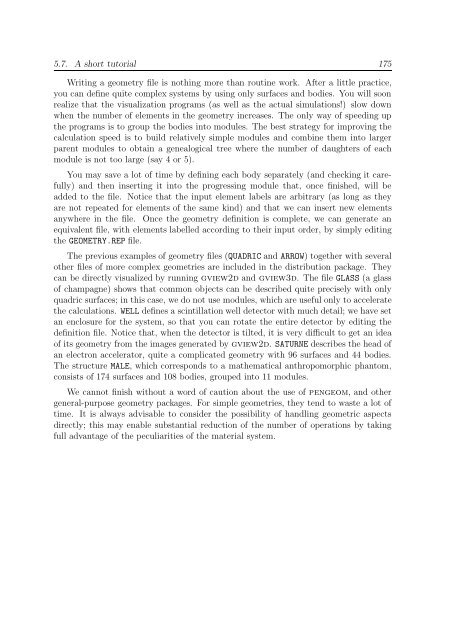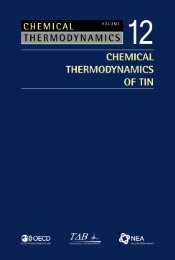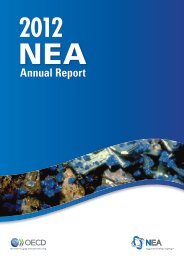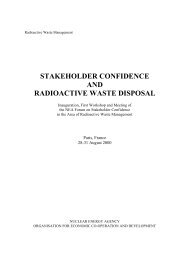PENELOPE 2003 - OECD Nuclear Energy Agency
PENELOPE 2003 - OECD Nuclear Energy Agency
PENELOPE 2003 - OECD Nuclear Energy Agency
You also want an ePaper? Increase the reach of your titles
YUMPU automatically turns print PDFs into web optimized ePapers that Google loves.
5.7. A short tutorial 175<br />
Writing a geometry file is nothing more than routine work. After a little practice,<br />
you can define quite complex systems by using only surfaces and bodies. You will soon<br />
realize that the visualization programs (as well as the actual simulations!) slow down<br />
when the number of elements in the geometry increases. The only way of speeding up<br />
the programs is to group the bodies into modules. The best strategy for improving the<br />
calculation speed is to build relatively simple modules and combine them into larger<br />
parent modules to obtain a genealogical tree where the number of daughters of each<br />
module is not too large (say 4 or 5).<br />
You may save a lot of time by defining each body separately (and checking it carefully)<br />
and then inserting it into the progressing module that, once finished, will be<br />
added to the file. Notice that the input element labels are arbitrary (as long as they<br />
are not repeated for elements of the same kind) and that we can insert new elements<br />
anywhere in the file. Once the geometry definition is complete, we can generate an<br />
equivalent file, with elements labelled according to their input order, by simply editing<br />
the GEOMETRY.REP file.<br />
The previous examples of geometry files (QUADRIC and ARROW) together with several<br />
other files of more complex geometries are included in the distribution package. They<br />
can be directly visualized by running gview2d and gview3d. The file GLASS (a glass<br />
of champagne) shows that common objects can be described quite precisely with only<br />
quadric surfaces; in this case, we do not use modules, which are useful only to accelerate<br />
the calculations. WELL defines a scintillation well detector with much detail; we have set<br />
an enclosure for the system, so that you can rotate the entire detector by editing the<br />
definition file. Notice that, when the detector is tilted, it is very difficult to get an idea<br />
of its geometry from the images generated by gview2d. SATURNE describes the head of<br />
an electron accelerator, quite a complicated geometry with 96 surfaces and 44 bodies.<br />
The structure MALE, which corresponds to a mathematical anthropomorphic phantom,<br />
consists of 174 surfaces and 108 bodies, grouped into 11 modules.<br />
We cannot finish without a word of caution about the use of pengeom, and other<br />
general-purpose geometry packages. For simple geometries, they tend to waste a lot of<br />
time. It is always advisable to consider the possibility of handling geometric aspects<br />
directly; this may enable substantial reduction of the number of operations by taking<br />
full advantage of the peculiarities of the material system.