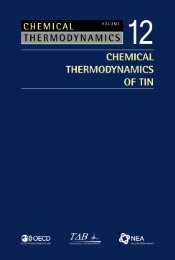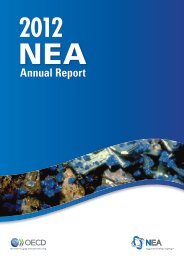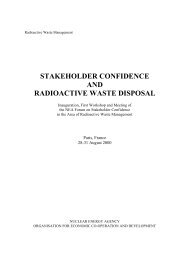PENELOPE 2003 - OECD Nuclear Energy Agency
PENELOPE 2003 - OECD Nuclear Energy Agency
PENELOPE 2003 - OECD Nuclear Energy Agency
You also want an ePaper? Increase the reach of your titles
YUMPU automatically turns print PDFs into web optimized ePapers that Google loves.
5.6. Debugging and viewing the geometry 171<br />
Table 5.2: One-character commands of the gview2d geometry viewer.<br />
+++++++++++++++++++++++++++++++++++++++++++++++++++++++++++++<br />
+ x --> change window orientation, x-axis, +<br />
+ y --> change window orientation, y-axis, +<br />
+ z --> change window orientation, z-axis, +<br />
+ r,right --> shift right, l,left --> shift left, +<br />
+ u,up --> shift up, d,down --> shift down, +<br />
+ f,pgup --> shift front, b,pgdn --> shift back, +<br />
+ i,+ --> zoom in, o,- --> zoom out, +<br />
+ 1 --> actual size, h,? --> help, +<br />
+ blank, enter --> repeat last command, q --> quit. +<br />
+++++++++++++++++++++++++++++++++++++++++++++++++++++++++++++<br />
When running the gview2d program, you will be asked to give the path+name of<br />
the geometry definition file and the coordinates (XC,YC,ZC) of the centre of the window<br />
(relative to the laboratory frame) in cm. The window may appear black (the colour for<br />
void regions) if no material bodies are intersected. In this case, use the one-character<br />
viewer commands to reach the bodies or, more conveniently, start again and place the<br />
window centre near or within a filled body.<br />
gview3d generates three-dimensional pictures of the geometry by using a simple raytracing<br />
algorithm, with the source light and the camera at the same position. Bodies<br />
are displayed with the same colour code used by gview2d and the intensity of each<br />
pixel is determined by the angle between the vision line and the normal to the limiting<br />
surface. This method does not produce shadows and disregards light diffusion, but<br />
makes fairly realistic three-dimensional images. The camera is assumed to be outside<br />
the system (placing the camera inside a body would stop the program). To reveal the<br />
inner structure of the system, the program can eliminate a wedge (limited by two vertical<br />
planes that intersect in the z-axis). The position and size of the system can be modified<br />
by means of one-character commands entered from the graphics window. The command<br />
keys and actions are similar to those of gview2d. It is worth noting that gview3d<br />
generates the image pixel by pixel, whereas gview2d does it by drawing straight lines<br />
on the window; as a result, gview2d is much faster.<br />
gview2d and gview3d produce an output file named GEOMETRY.REP (which is<br />
generated by subroutine GEOMIN) in the working directory. The programs are stopped<br />
either when an input format is incorrect (reading error) or when a clear inconsistency in<br />
the definition file is found (e.g. when the element that is being defined and the furnished<br />
information do not match). The wrong datum appears in the last printed lines of the<br />
GEOMETRY.REP file, usually in the last one. Error messages are also written on that file,<br />
so that the identification of inconsistencies is normally very easy. When the structure of<br />
the input file is correct, the codes do not stop and the geometry is displayed for further<br />
analysis. Most of the possible errors in the input file can only be revealed by direct<br />
inspection of the images generated by gview2d and gview3d.<br />
The file GEOMETRY.REP is a duplicate of the input definition file. The only differ-