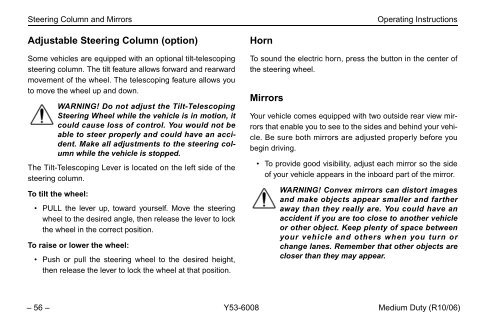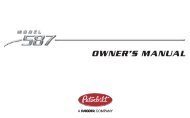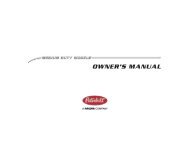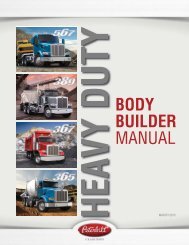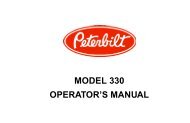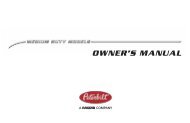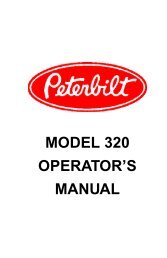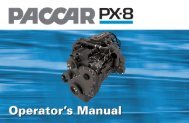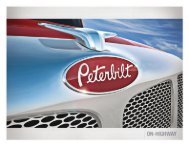Peterbilt Medium Duty Trucks Operator's Manual after 1-07
Peterbilt Medium Duty Trucks Operator's Manual after 1-07
Peterbilt Medium Duty Trucks Operator's Manual after 1-07
You also want an ePaper? Increase the reach of your titles
YUMPU automatically turns print PDFs into web optimized ePapers that Google loves.
Steering Column and Mirrors<br />
Operating Instructions<br />
Adjustable Steering Column (option)<br />
Some vehicles are equipped with an optional tilt-telescoping<br />
steering column. The tilt feature allows forward and rearward<br />
movement of the wheel. The telescoping feature allows you<br />
to move the wheel up and down.<br />
WARNING! Do not adjust the Tilt-Telescoping<br />
Steering Wheel while the vehicle is in motion, it<br />
could cause loss of control. You would not be<br />
able to steer properly and could have an accident.<br />
Make all adjustments to the steering column<br />
while the vehicle is stopped.<br />
The Tilt-Telescoping Lever is located on the left side of the<br />
steering column.<br />
To tilt the wheel:<br />
• PULL the lever up, toward yourself. Move the steering<br />
wheel to the desired angle, then release the lever to lock<br />
the wheel in the correct position.<br />
To raise or lower the wheel:<br />
• Push or pull the steering wheel to the desired height,<br />
then release the lever to lock the wheel at that position.<br />
Horn<br />
To sound the electric horn, press the button in the center of<br />
the steering wheel.<br />
Mirrors<br />
Your vehicle comes equipped with two outside rear view mirrors<br />
that enable you to see to the sides and behind your vehicle.<br />
Be sure both mirrors are adjusted properly before you<br />
begin driving.<br />
• To provide good visibility, adjust each mirror so the side<br />
of your vehicle appears in the inboard part of the mirror.<br />
WARNING! Convex mirrors can distort images<br />
and make objects appear smaller and farther<br />
away than they really are. You could have an<br />
accident if you are too close to another vehicle<br />
or other object. Keep plenty of space between<br />
your vehicle and others when you turn or<br />
change lanes. Remember that other objects are<br />
closer than they may appear.<br />
– 56 – Y53-6008 <strong>Medium</strong> <strong>Duty</strong> (R10/06)