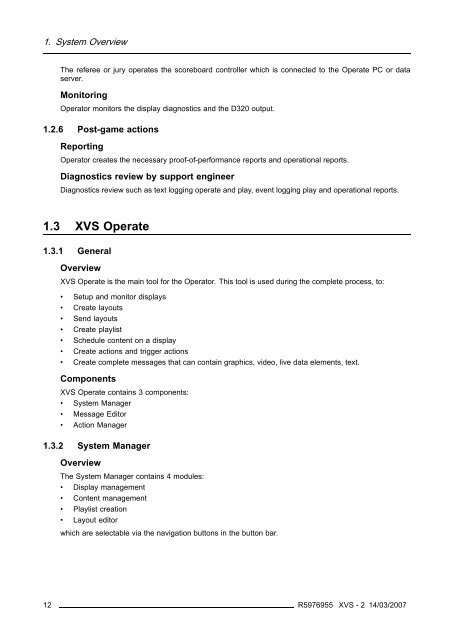XVS - 2 - Log in - Barco
XVS - 2 - Log in - Barco
XVS - 2 - Log in - Barco
You also want an ePaper? Increase the reach of your titles
YUMPU automatically turns print PDFs into web optimized ePapers that Google loves.
1. System Overview<br />
The referee or jury operates the scoreboard controller which is connected to the Operate PC or data<br />
server.<br />
Monitor<strong>in</strong>g<br />
Operator monitors the display diagnostics and the D320 output.<br />
1.2.6 Post-game actions<br />
Report<strong>in</strong>g<br />
Operator creates the necessary proof-of-performance reports and operational reports.<br />
Diagnostics review by support eng<strong>in</strong>eer<br />
Diagnostics review such as text logg<strong>in</strong>g operate and play, event logg<strong>in</strong>g play and operational reports.<br />
1.3 <strong>XVS</strong> Operate<br />
1.3.1 General<br />
Overview<br />
<strong>XVS</strong> Operate is the ma<strong>in</strong> tool for the Operator. This tool is used dur<strong>in</strong>g the complete process, to:<br />
• Setup and monitor displays<br />
• Create layouts<br />
• Send layouts<br />
• Create playlist<br />
• Schedule content on a display<br />
• Create actions and trigger actions<br />
• Create complete messages that can conta<strong>in</strong> graphics, video, live data elements, text.<br />
Components<br />
<strong>XVS</strong> Operate conta<strong>in</strong>s 3 components:<br />
• System Manager<br />
• Message Editor<br />
• Action Manager<br />
1.3.2 System Manager<br />
Overview<br />
The System Manager conta<strong>in</strong>s 4 modules:<br />
• Display management<br />
• Content management<br />
• Playlist creation<br />
• Layout editor<br />
which are selectable via the navigation buttons <strong>in</strong> the button bar.<br />
12 R5976955 <strong>XVS</strong> - 2 14/03/2007