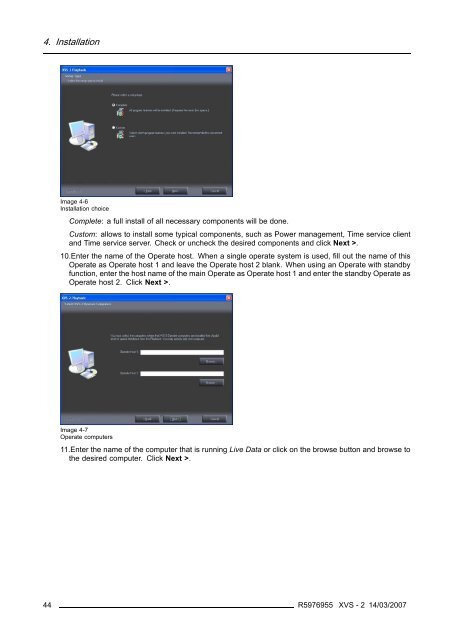XVS - 2 - Log in - Barco
XVS - 2 - Log in - Barco
XVS - 2 - Log in - Barco
You also want an ePaper? Increase the reach of your titles
YUMPU automatically turns print PDFs into web optimized ePapers that Google loves.
4. Installation<br />
Image 4-6<br />
Installation choice<br />
Complete: a full <strong>in</strong>stall of all necessary components will be done.<br />
Custom: allows to <strong>in</strong>stall some typical components, such as Power management, Time service client<br />
and Time service server. Check or uncheck the desired components and click Next >.<br />
10.Enter the name of the Operate host. When a s<strong>in</strong>gle operate system is used, fill out the name of this<br />
Operate as Operate host 1 and leave the Operate host 2 blank. When us<strong>in</strong>g an Operate with standby<br />
function, enter the host name of the ma<strong>in</strong> Operate as Operate host 1 and enter the standby Operate as<br />
Operate host 2. Click Next >.<br />
Image 4-7<br />
Operate computers<br />
11.Enter the name of the computer that is runn<strong>in</strong>g Live Data or click on the browse button and browse to<br />
the desired computer. Click Next >.<br />
44 R5976955 <strong>XVS</strong> - 2 14/03/2007