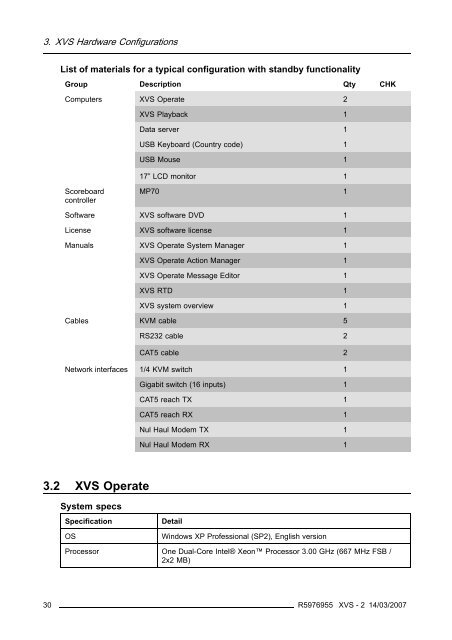XVS - 2 - Log in - Barco
XVS - 2 - Log in - Barco
XVS - 2 - Log in - Barco
Create successful ePaper yourself
Turn your PDF publications into a flip-book with our unique Google optimized e-Paper software.
3. <strong>XVS</strong> Hardware Configurations<br />
List of materials for a typical configuration with standby functionality<br />
Group Description Qty CHK<br />
Computers <strong>XVS</strong> Operate 2<br />
<strong>XVS</strong> Playback 1<br />
Data server 1<br />
USB Keyboard (Country code) 1<br />
USB Mouse 1<br />
17” LCD monitor 1<br />
Scoreboard<br />
controller<br />
MP70 1<br />
Software <strong>XVS</strong> software DVD 1<br />
License <strong>XVS</strong> software license 1<br />
Manuals <strong>XVS</strong> Operate System Manager 1<br />
<strong>XVS</strong> Operate Action Manager 1<br />
<strong>XVS</strong> Operate Message Editor 1<br />
<strong>XVS</strong> RTD 1<br />
<strong>XVS</strong> system overview 1<br />
Cables KVM cable 5<br />
RS232 cable 2<br />
CAT5 cable 2<br />
Network <strong>in</strong>terfaces 1/4 KVM switch 1<br />
Gigabit switch (16 <strong>in</strong>puts) 1<br />
CAT5 reach TX 1<br />
CAT5 reach RX 1<br />
Nul Haul Modem TX 1<br />
Nul Haul Modem RX 1<br />
3.2 <strong>XVS</strong> Operate<br />
System specs<br />
Specification<br />
OS<br />
Detail<br />
W<strong>in</strong>dows XP Professional (SP2), English version<br />
Processor One Dual-Core Intel® Xeon Processor 3.00 GHz (667 MHz FSB /<br />
2x2 MB)<br />
30 R5976955 <strong>XVS</strong> - 2 14/03/2007