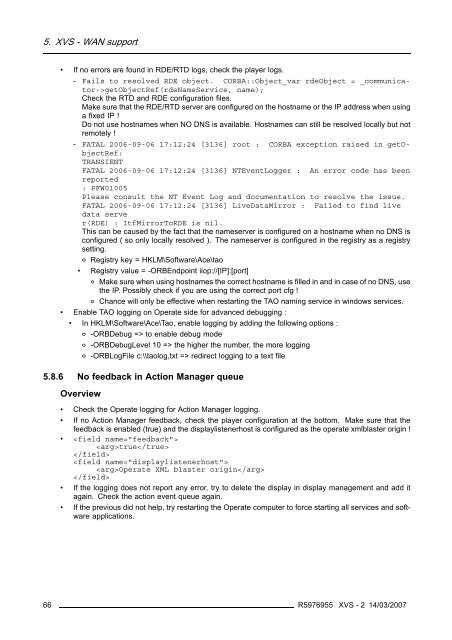XVS - 2 - Log in - Barco
XVS - 2 - Log in - Barco
XVS - 2 - Log in - Barco
Create successful ePaper yourself
Turn your PDF publications into a flip-book with our unique Google optimized e-Paper software.
5. <strong>XVS</strong> - WAN support<br />
• If no errors are found <strong>in</strong> RDE/RTD logs, check the player logs.<br />
- Fails to resolved RDE object. CORBA::Object_var rdeObject = _communicator->getObjectRef(rdeNameService,<br />
name);<br />
Check the RTD and RDE configuration files.<br />
Make sure that the RDE/RTD server are configured on the hostname or the IP address when us<strong>in</strong>g<br />
afixedIP!<br />
Do not use hostnames when NO DNS is available. Hostnames can still be resolved locally but not<br />
remotely !<br />
- FATAL 2006-09-06 17:12:24 [3136] root : CORBA exception raised <strong>in</strong> getObjectRef:<br />
TRANSIENT<br />
FATAL 2006-09-06 17:12:24 [3136] NTEvent<strong>Log</strong>ger : An error code has been<br />
reported<br />
: PFW01005<br />
Please consult the NT Event <strong>Log</strong> and documentation to resolve the issue.<br />
FATAL 2006-09-06 17:12:24 [3136] LiveDataMirror : Failed to f<strong>in</strong>d live<br />
data serve<br />
r(RDE) : ItfMirrorToRDE is nil.<br />
ThiscanbecausedbythefactthatthenameserverisconfiguredonahostnamewhennoDNSis<br />
configured ( so only locally resolved ). The nameserver is configured <strong>in</strong> the registry as a registry<br />
sett<strong>in</strong>g.<br />
o Registry key = HKLM\Software\Ace\tao<br />
• Registry value = -ORBEndpo<strong>in</strong>t iiop://[IP]:[port]<br />
o Make sure when us<strong>in</strong>g hostnames the correct hostname is filled <strong>in</strong> and <strong>in</strong> case of no DNS, use<br />
the IP. Possibly check if you are us<strong>in</strong>g the correct port cfg !<br />
o Chance will only be effective when restart<strong>in</strong>g the TAO nam<strong>in</strong>g service <strong>in</strong> w<strong>in</strong>dows services.<br />
• Enable TAO logg<strong>in</strong>g on Operate side for advanced debugg<strong>in</strong>g :<br />
• In HKLM\Software\Ace\Tao, enable logg<strong>in</strong>g by add<strong>in</strong>g the follow<strong>in</strong>g options :<br />
o -ORBDebug => to enable debug mode<br />
o -ORBDebugLevel 10 => the higher the number, the more logg<strong>in</strong>g<br />
o -ORB<strong>Log</strong>File c:\\taolog,txt => redirect logg<strong>in</strong>g to a text file<br />
5.8.6 No feedback <strong>in</strong> Action Manager queue<br />
Overview<br />
• Check the Operate logg<strong>in</strong>g for Action Manager logg<strong>in</strong>g.<br />
• If no Action Manager feedback, check the player configuration at the bottom. Make sure that the<br />
feedback is enabled (true) and the displaylistenerhost is configured as the operate xmlblaster orig<strong>in</strong> !<br />
• <br />
true<br />
<br />
<br />
Operate XML blaster orig<strong>in</strong><br />
<br />
• If the logg<strong>in</strong>g does not report any error, try to delete the display <strong>in</strong> display management and add it<br />
aga<strong>in</strong>. Check the action event queue aga<strong>in</strong>.<br />
• If the previous did not help, try restart<strong>in</strong>g the Operate computer to force start<strong>in</strong>g all services and software<br />
applications.<br />
66 R5976955 <strong>XVS</strong> - 2 14/03/2007