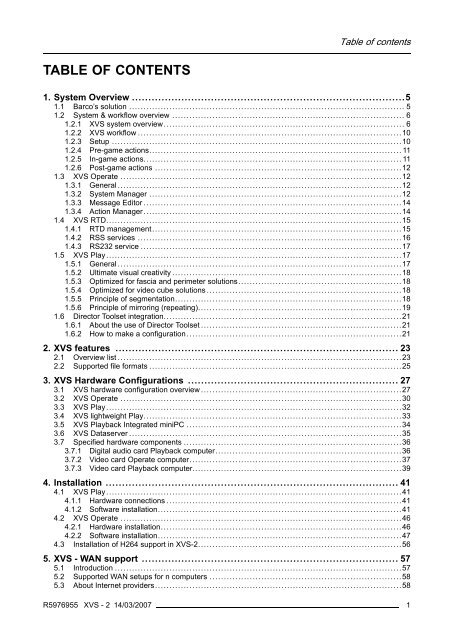XVS - 2 - Log in - Barco
XVS - 2 - Log in - Barco
XVS - 2 - Log in - Barco
Create successful ePaper yourself
Turn your PDF publications into a flip-book with our unique Google optimized e-Paper software.
Table of contents<br />
TABLE OF CONTENTS<br />
1. System Overview ...................................................................................5<br />
1.1 <strong>Barco</strong>’s solution ................................................................................................ 5<br />
1.2 System & workflow overview ................................................................................. 6<br />
1.2.1 <strong>XVS</strong> system overview.................................................................................... 6<br />
1.2.2 <strong>XVS</strong> workflow............................................................................................10<br />
1.2.3 Setup .....................................................................................................10<br />
1.2.4 Pre-game actions........................................................................................11<br />
1.2.5 In-game actions..........................................................................................11<br />
1.2.6 Post-game actions ......................................................................................12<br />
1.3 <strong>XVS</strong> Operate ..................................................................................................12<br />
1.3.1 General...................................................................................................12<br />
1.3.2 System Manager ........................................................................................12<br />
1.3.3 Message Editor..........................................................................................14<br />
1.3.4 Action Manager..........................................................................................14<br />
1.4 <strong>XVS</strong> RTD.......................................................................................................15<br />
1.4.1 RTD management.......................................................................................15<br />
1.4.2 RSS services ............................................................................................16<br />
1.4.3 RS232 service ...........................................................................................17<br />
1.5 <strong>XVS</strong> Play.......................................................................................................17<br />
1.5.1 General...................................................................................................17<br />
1.5.2 Ultimate visual creativity................................................................................18<br />
1.5.3 Optimized for fascia and perimeter solutions.........................................................18<br />
1.5.4 Optimized for video cube solutions....................................................................18<br />
1.5.5 Pr<strong>in</strong>ciple of segmentation...............................................................................18<br />
1.5.6 Pr<strong>in</strong>ciple of mirror<strong>in</strong>g (repeat<strong>in</strong>g).......................................................................19<br />
1.6 Director Toolset <strong>in</strong>tegration...................................................................................21<br />
1.6.1 About the use of Director Toolset......................................................................21<br />
1.6.2 How to make a configuration...........................................................................21<br />
2. <strong>XVS</strong> features ...................................................................................... 23<br />
2.1 Overview list...................................................................................................23<br />
2.2 Supported file formats ........................................................................................25<br />
3. <strong>XVS</strong> Hardware Configurations ................................................................ 27<br />
3.1 <strong>XVS</strong> hardware configuration overview......................................................................27<br />
3.2 <strong>XVS</strong> Operate ..................................................................................................30<br />
3.3 <strong>XVS</strong> Play.......................................................................................................32<br />
3.4 <strong>XVS</strong> lightweight Play..........................................................................................33<br />
3.5 <strong>XVS</strong> Playback Integrated m<strong>in</strong>iPC ...........................................................................34<br />
3.6 <strong>XVS</strong> Dataserver...............................................................................................35<br />
3.7 Specified hardware components ............................................................................36<br />
3.7.1 Digital audio card Playback computer.................................................................36<br />
3.7.2 Video card Operate computer..........................................................................37<br />
3.7.3 Video card Playback computer.........................................................................39<br />
4. Installation ......................................................................................... 41<br />
4.1 <strong>XVS</strong> Play.......................................................................................................41<br />
4.1.1 Hardware connections..................................................................................41<br />
4.1.2 Software <strong>in</strong>stallation.....................................................................................41<br />
4.2 <strong>XVS</strong> Operate ..................................................................................................46<br />
4.2.1 Hardware <strong>in</strong>stallation....................................................................................46<br />
4.2.2 Software <strong>in</strong>stallation.....................................................................................47<br />
4.3 Installation of H264 support <strong>in</strong> <strong>XVS</strong>-2.......................................................................56<br />
5. <strong>XVS</strong> - WAN support .............................................................................. 57<br />
5.1 Introduction ....................................................................................................57<br />
5.2 Supported WAN setups for n computers ...................................................................58<br />
5.3 About Internet providers......................................................................................58<br />
R5976955 <strong>XVS</strong> - 2 14/03/2007 1