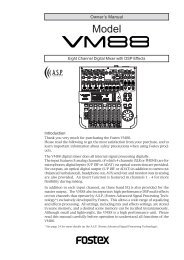audio file in the INSERT mode - Fostex
audio file in the INSERT mode - Fostex
audio file in the INSERT mode - Fostex
You also want an ePaper? Increase the reach of your titles
YUMPU automatically turns print PDFs into web optimized ePapers that Google loves.
Slate tone record<strong>in</strong>g time<br />
You can set <strong>the</strong> record<strong>in</strong>g time of <strong>the</strong> slate tone when<br />
<strong>the</strong> SHIFT <strong>in</strong>dicator is lit.<br />
This sett<strong>in</strong>g is dependent on <strong>file</strong>s and is ma<strong>in</strong>ta<strong>in</strong>ed<br />
after you turn off <strong>the</strong> power.<br />
You can save or load <strong>the</strong> sett<strong>in</strong>g.<br />
Save/load of setup data<br />
you can save a set of setup data to a User Box and<br />
load it whenever you want.<br />
All data for 12 items expla<strong>in</strong>ed above can be saved<br />
to a User Box, to which you can give a desired user<br />
name.<br />
SETUP<br />
SETUP<br />
Flash<strong>in</strong>g<br />
Flash<strong>in</strong>g<br />
• Sav<strong>in</strong>g setup data<br />
1. Select "User Setup Save?" and press <strong>the</strong> [ENTER/<br />
YES] key.<br />
Now you can select a User Box to which <strong>the</strong> data is saved.<br />
The first time you enter this menu, "BoxNo1[User1]" is<br />
shown where "1" is flash<strong>in</strong>g, as below. "User1" is <strong>the</strong><br />
tentative name.<br />
SETUP<br />
“0 sec”~ “30sec”<br />
Default: 10 sec.<br />
Flash<strong>in</strong>g<br />
SETUP<br />
Flash<strong>in</strong>g<br />
Mute record<strong>in</strong>g time<br />
You can set <strong>the</strong> mute record<strong>in</strong>g time when <strong>the</strong> SHIFT<br />
<strong>in</strong>dicator is lit.<br />
This sett<strong>in</strong>g is dependent on <strong>file</strong>s and is ma<strong>in</strong>ta<strong>in</strong>ed<br />
after you turn off <strong>the</strong> power.<br />
You can save or load <strong>the</strong> sett<strong>in</strong>g.<br />
SETUP<br />
Flash<strong>in</strong>g<br />
Flash<strong>in</strong>g<br />
While <strong>the</strong> display above is shown, you can select a User<br />
Box from among Box numbers 1 through 9 by us<strong>in</strong>g <strong>the</strong><br />
jog dial (or <strong>the</strong> [>>|]/[|