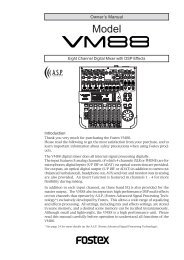audio file in the INSERT mode - Fostex
audio file in the INSERT mode - Fostex
audio file in the INSERT mode - Fostex
Create successful ePaper yourself
Turn your PDF publications into a flip-book with our unique Google optimized e-Paper software.
Location memory keys<br />
6 location memory keys are used to store location data for <strong>the</strong> track edit<strong>in</strong>g (for copy, paste,<br />
<strong>in</strong>sert, erase, etc.) and locate functions.<br />
The location memory keys <strong>in</strong>clude four "edit po<strong>in</strong>t keys" and two "locate po<strong>in</strong>t keys".<br />
The table below shows <strong>the</strong>ir names and usage of <strong>the</strong> correspond<strong>in</strong>g location memories.<br />
IN<br />
SOURCE<br />
OUT<br />
IN<br />
DST<br />
OUT<br />
CUE POINT<br />
MEMORY<br />
TR1<br />
PREVIEW<br />
TR2 TR3 TR4<br />
[SOURCE IN] key<br />
• Start po<strong>in</strong>t of a copy clip for copy operation<br />
• Start po<strong>in</strong>t of a copy clip for <strong>in</strong>sert operation<br />
• Start po<strong>in</strong>t of a erase clip for erase operation<br />
• Start po<strong>in</strong>t of a cut clip for cut operation<br />
[SOURCE OUT] key<br />
• End po<strong>in</strong>t of a copy clip for copy operation<br />
• End po<strong>in</strong>t of a copy clip for <strong>in</strong>sert operation<br />
• End po<strong>in</strong>t of a erase clip for erase operation<br />
• End po<strong>in</strong>t of a cut clip for cut operation<br />
[DEST IN] key<br />
• Paste start po<strong>in</strong>t for paste operation<br />
• Insert start po<strong>in</strong>t for <strong>in</strong>sert operation<br />
[DEST OUT] key<br />
• DEST OUT memory for Auto Edit operation when<br />
controll<strong>in</strong>g <strong>the</strong> unit via <strong>the</strong> RS422 P2 protocol.<br />
[CUE POINT] key<br />
• CUE po<strong>in</strong>ts 01 through 99 for location<br />
[MEMORY] key<br />
• MEMORY po<strong>in</strong>ts 00 through 99 for location (MEMORY<br />
po<strong>in</strong>ts 01 through 03 are assigned for <strong>the</strong> specific time<br />
data.)<br />
Tips:<br />
The CUE po<strong>in</strong>ts can be used only for <strong>the</strong> current <strong>audio</strong> <strong>file</strong>, while <strong>the</strong> edit po<strong>in</strong>ts and MEMORY<br />
po<strong>in</strong>ts are common to all <strong>audio</strong> <strong>file</strong>s.<br />
When turn<strong>in</strong>g off <strong>the</strong> power, <strong>the</strong> CUE and MEMORY po<strong>in</strong>t data do not disappear, while <strong>the</strong> edit<br />
po<strong>in</strong>t data are cleared and reset to <strong>the</strong> <strong>in</strong>itial value (00h 00m 00s 00f 00sf).<br />
Tips:<br />
See "Chapter 7: Locate functions" for details about comprehensive locate functions us<strong>in</strong>g location<br />
memories.<br />
6-2