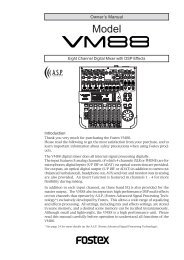audio file in the INSERT mode - Fostex
audio file in the INSERT mode - Fostex
audio file in the INSERT mode - Fostex
Create successful ePaper yourself
Turn your PDF publications into a flip-book with our unique Google optimized e-Paper software.
50. [TC GEN MODE] switch<br />
Selects <strong>the</strong> generator <strong>mode</strong> for timecode record<strong>in</strong>g.<br />
EXT RUN<br />
FREE RUN<br />
REC RUN<br />
24H RUN<br />
The external timecode value is recorded as<br />
<strong>the</strong> start time.<br />
Runs <strong>the</strong> <strong>in</strong>ternal generator by <strong>the</strong> free run<br />
<strong>mode</strong>, and records <strong>the</strong> current <strong>in</strong>ternal generator<br />
time as <strong>the</strong> start time.<br />
When record<strong>in</strong>g timecode to a new <strong>file</strong>, <strong>the</strong><br />
generator records timecode from <strong>the</strong> value<br />
which cont<strong>in</strong>ues to <strong>the</strong> last timecode value of<br />
<strong>the</strong> previous <strong>file</strong>.<br />
Timecode starts from <strong>the</strong> current time of <strong>the</strong><br />
<strong>in</strong>ternal clock of <strong>the</strong> unit.<br />
51. [CLOCK] switch<br />
Selects <strong>the</strong> system master clock.<br />
INT<br />
WORD<br />
VIDEO<br />
The <strong>in</strong>ternal clock is <strong>the</strong> master. "-INT-" is lit<br />
on <strong>the</strong> display.<br />
The external word clock is <strong>the</strong> master. "-<br />
WORD-" flashes on <strong>the</strong> display, which lights<br />
steadily when <strong>the</strong> unit locks to <strong>the</strong> word clock.<br />
The external video clock is <strong>the</strong> master. "-<br />
VIDEO-" flashes on <strong>the</strong> display, which lights<br />
steadily when <strong>the</strong> unit locks to <strong>the</strong> video clock.<br />
DIGITAL<br />
The external clock available <strong>in</strong> <strong>the</strong> digital signal<br />
received via <strong>the</strong> [DIGITAL INPUT] connector<br />
is <strong>the</strong> master. "-DIGITAL-" flashes on<br />
<strong>the</strong> display, which lights steadily when <strong>the</strong> unit<br />
locks to <strong>the</strong> clock.<br />
52. Analog Input Sig<strong>in</strong>al controls<br />
Adjust <strong>the</strong> <strong>in</strong>put levels for tracks 1, 2, 3, and 4 when<br />
record<strong>in</strong>g analog signals.<br />
The outer knob controls track 1 and 3, while <strong>the</strong><br />
<strong>in</strong>ner knob controls track 2 and 4.<br />
53. [BYPASS ON/OFF] switch<br />
Select whe<strong>the</strong>r bypass<strong>in</strong>g <strong>the</strong> [INPUT LEVEL] controls<br />
or not when record<strong>in</strong>g analog signals.<br />
When set to OFF, <strong>the</strong> correspond<strong>in</strong>g [INPUT LEVEL]<br />
controls are active.<br />
When set to ON, <strong>the</strong> correspond<strong>in</strong>g [INPUT LEVEL]<br />
controls are <strong>in</strong>active.<br />
2-13