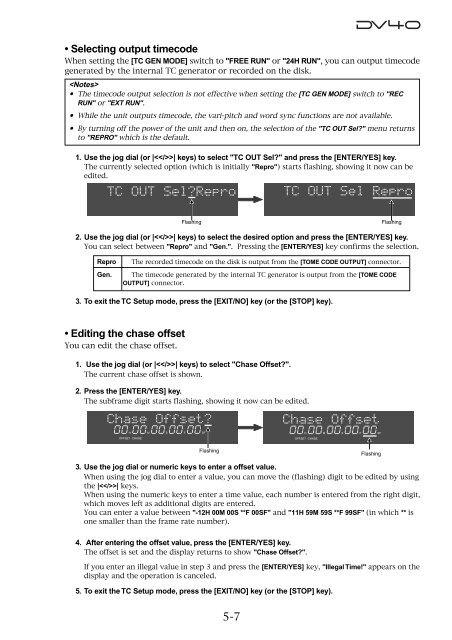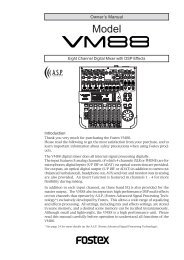audio file in the INSERT mode - Fostex
audio file in the INSERT mode - Fostex
audio file in the INSERT mode - Fostex
You also want an ePaper? Increase the reach of your titles
YUMPU automatically turns print PDFs into web optimized ePapers that Google loves.
• Select<strong>in</strong>g output timecode<br />
When sett<strong>in</strong>g <strong>the</strong> [TC GEN MODE] switch to "FREE RUN" or "24H RUN", you can output timecode<br />
generated by <strong>the</strong> <strong>in</strong>ternal TC generator or recorded on <strong>the</strong> disk.<br />
<br />
• The timecode output selection is not effective when sett<strong>in</strong>g <strong>the</strong> [TC GEN MODE] switch to "REC<br />
RUN" or "EXT RUN".<br />
• While <strong>the</strong> unit outputs timecode, <strong>the</strong> vari-pitch and word sync functions are not available.<br />
• By turn<strong>in</strong>g off <strong>the</strong> power of <strong>the</strong> unit and <strong>the</strong>n on, <strong>the</strong> selection of <strong>the</strong> "TC OUT Sel?" menu returns<br />
to "REPRO" which is <strong>the</strong> default.<br />
1. Use <strong>the</strong> jog dial (or || keys) to select "TC OUT Sel?" and press <strong>the</strong> [ENTER/YES] key.<br />
The currently selected option (which is <strong>in</strong>itially "Repro") starts flash<strong>in</strong>g, show<strong>in</strong>g it now can be<br />
edited.<br />
Flash<strong>in</strong>g<br />
Flash<strong>in</strong>g<br />
2. Use <strong>the</strong> jog dial (or || keys) to select <strong>the</strong> desired option and press <strong>the</strong> [ENTER/YES] key.<br />
You can select between "Repro" and "Gen.". Press<strong>in</strong>g <strong>the</strong> [ENTER/YES] key confirms <strong>the</strong> selection.<br />
Repro<br />
Gen.<br />
The recorded timecode on <strong>the</strong> disk is output from <strong>the</strong> [TOME CODE OUTPUT] connector.<br />
The timecode generated by <strong>the</strong> <strong>in</strong>ternal TC generator is output from <strong>the</strong> [TOME CODE<br />
OUTPUT] connector.<br />
3. To exit <strong>the</strong> TC Setup <strong>mode</strong>, press <strong>the</strong> [EXIT/NO] key (or <strong>the</strong> [STOP] key).<br />
• Edit<strong>in</strong>g <strong>the</strong> chase offset<br />
You can edit <strong>the</strong> chase offset.<br />
1. Use <strong>the</strong> jog dial (or || keys) to select "Chase Offset?".<br />
The current chase offset is shown.<br />
2. Press <strong>the</strong> [ENTER/YES] key.<br />
The subframe digit starts flash<strong>in</strong>g, show<strong>in</strong>g it now can be edited.<br />
H M S F SF<br />
OFFSET CHASE<br />
H M S F SF<br />
OFFSET CHASE<br />
Flash<strong>in</strong>g<br />
Flash<strong>in</strong>g<br />
3. Use <strong>the</strong> jog dial or numeric keys to enter a offset value.<br />
When us<strong>in</strong>g <strong>the</strong> jog dial to enter a value, you can move <strong>the</strong> (flash<strong>in</strong>g) digit to be edited by us<strong>in</strong>g<br />
<strong>the</strong> || keys.<br />
When us<strong>in</strong>g <strong>the</strong> numeric keys to enter a time value, each number is entered from <strong>the</strong> right digit,<br />
which moves left as additional digits are entered.<br />
You can enter a value between "-12H 00M 00S **F 00SF" and "11H 59M 59S **F 99SF" (<strong>in</strong> which ** is<br />
one smaller than <strong>the</strong> frame rate number).<br />
4. After enter<strong>in</strong>g <strong>the</strong> offset value, press <strong>the</strong> [ENTER/YES] key.<br />
The offset is set and <strong>the</strong> display returns to show "Chase Offset?".<br />
If you enter an illegal value <strong>in</strong> step 3 and press <strong>the</strong> [ENTER/YES] key, "Illegal Time!" appears on <strong>the</strong><br />
display and <strong>the</strong> operation is canceled.<br />
5. To exit <strong>the</strong> TC Setup <strong>mode</strong>, press <strong>the</strong> [EXIT/NO] key (or <strong>the</strong> [STOP] key).<br />
5-7