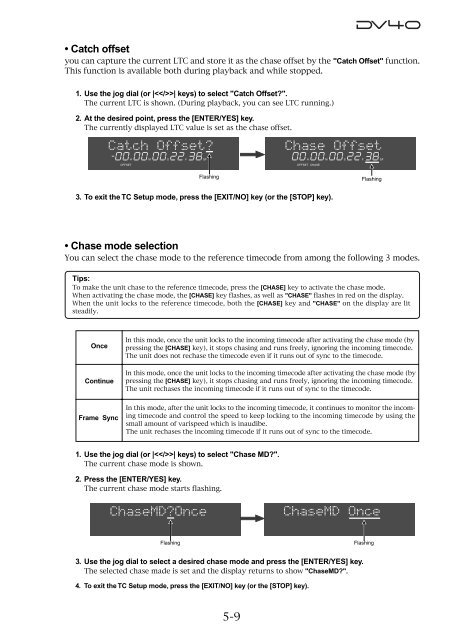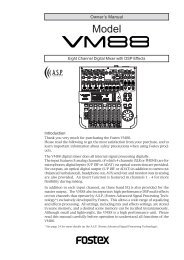audio file in the INSERT mode - Fostex
audio file in the INSERT mode - Fostex
audio file in the INSERT mode - Fostex
You also want an ePaper? Increase the reach of your titles
YUMPU automatically turns print PDFs into web optimized ePapers that Google loves.
• Catch offset<br />
you can capture <strong>the</strong> current LTC and store it as <strong>the</strong> chase offset by <strong>the</strong> "Catch Offset" function.<br />
This function is available both dur<strong>in</strong>g playback and while stopped.<br />
1. Use <strong>the</strong> jog dial (or || keys) to select "Catch Offset?".<br />
The current LTC is shown. (Dur<strong>in</strong>g playback, you can see LTC runn<strong>in</strong>g.)<br />
2. At <strong>the</strong> desired po<strong>in</strong>t, press <strong>the</strong> [ENTER/YES] key.<br />
The currently displayed LTC value is set as <strong>the</strong> chase offset.<br />
H M S F SF<br />
OFFSET<br />
H M S F SF<br />
OFFSET CHASE<br />
Flash<strong>in</strong>g<br />
Flash<strong>in</strong>g<br />
3. To exit <strong>the</strong> TC Setup <strong>mode</strong>, press <strong>the</strong> [EXIT/NO] key (or <strong>the</strong> [STOP] key).<br />
• Chase <strong>mode</strong> selection<br />
You can select <strong>the</strong> chase <strong>mode</strong> to <strong>the</strong> reference timecode from among <strong>the</strong> follow<strong>in</strong>g 3 <strong>mode</strong>s.<br />
Tips:<br />
To make <strong>the</strong> unit chase to <strong>the</strong> reference timecode, press <strong>the</strong> [CHASE] key to activate <strong>the</strong> chase <strong>mode</strong>.<br />
When activat<strong>in</strong>g <strong>the</strong> chase <strong>mode</strong>, <strong>the</strong> [CHASE] key flashes, as well as "CHASE" flashes <strong>in</strong> red on <strong>the</strong> display.<br />
When <strong>the</strong> unit locks to <strong>the</strong> reference timecode, both <strong>the</strong> [CHASE] key and "CHASE" on <strong>the</strong> display are lit<br />
steadily.<br />
Once<br />
Cont<strong>in</strong>ue<br />
In this <strong>mode</strong>, once <strong>the</strong> unit locks to <strong>the</strong> <strong>in</strong>com<strong>in</strong>g timecode after activat<strong>in</strong>g <strong>the</strong> chase <strong>mode</strong> (by<br />
press<strong>in</strong>g <strong>the</strong> [CHASE] key), it stops chas<strong>in</strong>g and runs freely, ignor<strong>in</strong>g <strong>the</strong> <strong>in</strong>com<strong>in</strong>g timecode.<br />
The unit does not rechase <strong>the</strong> timecode even if it runs out of sync to <strong>the</strong> timecode.<br />
In this <strong>mode</strong>, once <strong>the</strong> unit locks to <strong>the</strong> <strong>in</strong>com<strong>in</strong>g timecode after activat<strong>in</strong>g <strong>the</strong> chase <strong>mode</strong> (by<br />
press<strong>in</strong>g <strong>the</strong> [CHASE] key), it stops chas<strong>in</strong>g and runs freely, ignor<strong>in</strong>g <strong>the</strong> <strong>in</strong>com<strong>in</strong>g timecode.<br />
The unit rechases <strong>the</strong> <strong>in</strong>com<strong>in</strong>g timecode if it runs out of sync to <strong>the</strong> timecode.<br />
Frame Sync<br />
In this <strong>mode</strong>, after <strong>the</strong> unit locks to <strong>the</strong> <strong>in</strong>com<strong>in</strong>g timecode, it cont<strong>in</strong>ues to monitor <strong>the</strong> <strong>in</strong>com<strong>in</strong>g<br />
timecode and control <strong>the</strong> speed to keep lock<strong>in</strong>g to <strong>the</strong> <strong>in</strong>com<strong>in</strong>g timecode by us<strong>in</strong>g <strong>the</strong><br />
small amount of varispeed which is <strong>in</strong>audibe.<br />
The unit rechases <strong>the</strong> <strong>in</strong>com<strong>in</strong>g timecode if it runs out of sync to <strong>the</strong> timecode.<br />
1. Use <strong>the</strong> jog dial (or || keys) to select "Chase MD?".<br />
The current chase <strong>mode</strong> is shown.<br />
2. Press <strong>the</strong> [ENTER/YES] key.<br />
The current chase <strong>mode</strong> starts flash<strong>in</strong>g.<br />
Flash<strong>in</strong>g<br />
Flash<strong>in</strong>g<br />
3. Use <strong>the</strong> jog dial to select a desired chase <strong>mode</strong> and press <strong>the</strong> [ENTER/YES] key.<br />
The selected chase made is set and <strong>the</strong> display returns to show "ChaseMD?".<br />
4. To exit <strong>the</strong> TC Setup <strong>mode</strong>, press <strong>the</strong> [EXIT/NO] key (or <strong>the</strong> [STOP] key).<br />
5-9