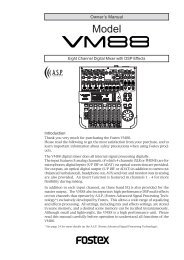audio file in the INSERT mode - Fostex
audio file in the INSERT mode - Fostex
audio file in the INSERT mode - Fostex
You also want an ePaper? Increase the reach of your titles
YUMPU automatically turns print PDFs into web optimized ePapers that Google loves.
Cue<strong>in</strong>g by <strong>the</strong> jog function<br />
You can cue <strong>audio</strong> sound us<strong>in</strong>g <strong>the</strong> jog function as if you operate an analog tape recorder.<br />
By <strong>in</strong>stall<strong>in</strong>g <strong>the</strong> optional "VGA card", you can cue <strong>audio</strong> while watch<strong>in</strong>g <strong>the</strong> waveform shown<br />
on an external monitor display .<br />
1. While stopped, press <strong>the</strong> [JOG] key (<strong>the</strong> JOG <strong>in</strong>dicator lights up).<br />
The jog <strong>mode</strong> is active.<br />
The <strong>in</strong>dicator above <strong>the</strong> jog dial lights up, show<strong>in</strong>g that <strong>the</strong> recorder stills.<br />
2. Rotate <strong>the</strong> jog dial to cue <strong>audio</strong>.<br />
You can cue <strong>audio</strong> as if you are us<strong>in</strong>g an analog tape recorder.<br />
While cue<strong>in</strong>g, <strong>the</strong> appropriate < or > <strong>in</strong>dicator above <strong>the</strong> jog dial is lit accord<strong>in</strong>g to <strong>the</strong> rotat<strong>in</strong>g<br />
direction.<br />
3. To quit <strong>the</strong> jog <strong>mode</strong>, press any of <strong>the</strong> transport keys (<strong>the</strong> [STOP] key, etc.).<br />
Cue<strong>in</strong>g/high speed shuttle by <strong>the</strong> shuttle function<br />
Us<strong>in</strong>g <strong>the</strong> shuttle function, you can perform <strong>the</strong> shuttle cue<strong>in</strong>g or <strong>the</strong> high-speed search.<br />
• Shuttle cue<strong>in</strong>g<br />
1. Press <strong>the</strong> [SHUTTLE] key dur<strong>in</strong>g playback (<strong>the</strong> SHUTTLE <strong>in</strong>dicator lights up).<br />
The shuttle <strong>mode</strong> is active.<br />
The <strong>in</strong>dicator light up, show<strong>in</strong>g that <strong>the</strong> recorder stills.<br />
2. Rotate <strong>the</strong> jog dial to start cue<strong>in</strong>g.<br />
You can cue forward or backward at a speed between 0 and twice <strong>the</strong> normal speed as if you are us<strong>in</strong>g<br />
an analog tape recorder.<br />
While cue<strong>in</strong>g, <strong>the</strong> appropriate < or > <strong>in</strong>dicator above <strong>the</strong> jog dial is lit accord<strong>in</strong>g to <strong>the</strong> rotat<strong>in</strong>g<br />
direction.<br />
3. To quit <strong>the</strong> shuttle <strong>mode</strong>, press any of <strong>the</strong> transport keys (<strong>the</strong> [STOP] key, etc.).<br />
If <strong>the</strong> cue<strong>in</strong>g position comes to <strong>the</strong> ABS 0 or REC END po<strong>in</strong>t, <strong>the</strong> recorder automatically quits <strong>the</strong><br />
shuttle <strong>mode</strong> and stops.<br />
• High-speed search<br />
1. Press <strong>the</strong> [SHUTTLE] key while stopped (<strong>the</strong> SHUTTLE <strong>in</strong>dicator lights up).<br />
The shuttle <strong>mode</strong> is active.<br />
The <strong>in</strong>dicator light up and <strong>the</strong> recorder stills.<br />
2. Rotate <strong>the</strong> jog dial to start search<strong>in</strong>g.<br />
You can search forward or backward at a speed between 0 and 32 times of <strong>the</strong> normal speed.<br />
While search<strong>in</strong>g, <strong>the</strong> appropriate < or > <strong>in</strong>dicator above <strong>the</strong> jog dial is lit accord<strong>in</strong>g to <strong>the</strong> rotat<strong>in</strong>g<br />
direction.<br />
3. To quit <strong>the</strong> shuttle <strong>mode</strong>, press any of <strong>the</strong> transport keys (<strong>the</strong> [STOP] key, etc.).<br />
If <strong>the</strong> cue<strong>in</strong>g position comes to <strong>the</strong> ABS 0 or REC END po<strong>in</strong>t, <strong>the</strong> recorder automatically quits <strong>the</strong><br />
shuttle <strong>mode</strong> and stops.<br />
4-17