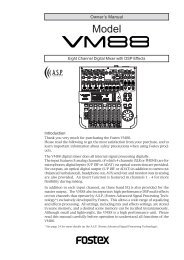audio file in the INSERT mode - Fostex
audio file in the INSERT mode - Fostex
audio file in the INSERT mode - Fostex
You also want an ePaper? Increase the reach of your titles
YUMPU automatically turns print PDFs into web optimized ePapers that Google loves.
About <strong>audio</strong> <strong>file</strong>s on a formatted disk<br />
As described earlier, two format <strong>mode</strong>s, Normal and Tape, are available with this unit, and <strong>in</strong> result, <strong>the</strong>re are<br />
two <strong>audio</strong> <strong>file</strong> types; "Normal <strong>mode</strong>" <strong>file</strong> and "Tape <strong>mode</strong>" <strong>file</strong>.<br />
In short, a "Normal <strong>mode</strong>" <strong>file</strong> is a typical disk recorder <strong>file</strong> that can be edited comprehensively, while a "Tape<br />
<strong>mode</strong>" <strong>file</strong> is more straightforward and you may regard it as a tape-like <strong>file</strong>.<br />
The follow<strong>in</strong>g describes detail <strong>in</strong>formation about disks formatted <strong>in</strong> Normal and Tape <strong>mode</strong>s.<br />
•A disk formatted <strong>in</strong> <strong>the</strong> "Normal" format <strong>mode</strong><br />
No <strong>audio</strong> <strong>file</strong> is created on <strong>the</strong> disk when formatted. A "Normal <strong>mode</strong>" <strong>audio</strong> <strong>file</strong> is created automatically<br />
when perform<strong>in</strong>g record<strong>in</strong>g <strong>in</strong> <strong>the</strong> NEW FILE <strong>mode</strong>. You can also create "Normal <strong>mode</strong>" <strong>audio</strong> <strong>file</strong>s<br />
manually us<strong>in</strong>g <strong>the</strong> <strong>file</strong> select function. Up to 99 <strong>audio</strong> <strong>file</strong>s can be created. Two directories, “bwff” for<br />
BWF (Broadcast Wave Format) and “sd2f” for SDII (Sound Designer II) <strong>file</strong>s, may be created and managed<br />
on a disk.<br />
Disk just after formatted<br />
“No Audio Files!”<br />
bwff<br />
*************.wav (01)<br />
*************.wav (02)<br />
*************.wav (03)<br />
*************.wav (04)<br />
*************.wav (05)<br />
sd2f<br />
*************.sd2 (01)<br />
*************.sd2 (02)<br />
*************.sd2 (03)<br />
*************.sd2 (04)<br />
*************.sd2 (05)<br />
•A disk formatted <strong>in</strong> <strong>the</strong> "Tape" format <strong>mode</strong><br />
Two “Tape <strong>mode</strong>” <strong>audio</strong> <strong>file</strong>s (“BWF” or “SDII”) of approximately 2 GB each created on a disk formatted <strong>in</strong><br />
<strong>the</strong> “Tape” format <strong>mode</strong>. The <strong>file</strong> format of <strong>the</strong> “Tape <strong>mode</strong>” <strong>file</strong>s is determ<strong>in</strong>ed by <strong>the</strong> [AUDIO FILE] switch<br />
sett<strong>in</strong>g when formatted.<br />
The two “Tape <strong>mode</strong>” <strong>audio</strong> <strong>file</strong>s are more tape-like, so you may regard as if <strong>the</strong>re were two analog tapes<br />
on a disk. If an accident, such as a sudden power failure or shutdown of <strong>the</strong> unit, may happens dur<strong>in</strong>g<br />
record<strong>in</strong>g, data on a “Tape <strong>mode</strong>” <strong>audio</strong> <strong>file</strong> recorded before <strong>the</strong> accident will survive (while, <strong>in</strong> <strong>the</strong> same<br />
situation, data on a “Normal <strong>mode</strong>” <strong>audio</strong> <strong>file</strong> will be all lost).<br />
Note that, though you cannot create more than two “Tape <strong>mode</strong>” <strong>audio</strong> <strong>file</strong>s on a disk formatted <strong>in</strong> <strong>the</strong><br />
“Tape” <strong>mode</strong>, you can create one or more “Normal <strong>mode</strong>” <strong>audio</strong> <strong>file</strong>s (“BWF” or “SDII”).<br />
Each “Normal <strong>mode</strong>” <strong>audio</strong> <strong>file</strong> is also stored <strong>in</strong> <strong>the</strong> appropriate directory (“bwff” or “sd2f”).<br />
Disk just after formatted<br />
Tape_<strong>mode</strong>.wav (01)<br />
************.wav (01)<br />
Tape_<strong>mode</strong>.wav (02)<br />
************.wav (02)<br />
bwff<br />
or<br />
sd2f<br />
Tape Mode<br />
File-1<br />
Tape Mode<br />
File-2<br />
bwff<br />
*************.wav (03)<br />
*************.wav (04)<br />
*************.wav (05)<br />
bwff<br />
************.wav (03)<br />
************.wav (04)<br />
************.wav (05)<br />
*************.sd2 (01)<br />
Tape_<strong>mode</strong>.sd2 (01)<br />
*************.sd2 (02)<br />
Tape_<strong>mode</strong>.sd2 (02)<br />
sd2f<br />
*************.sd2 (03)<br />
*************.sd2 (04)<br />
sd2f<br />
*************.sd2 (03)<br />
*************.sd2 (04)<br />
*************.sd2 (05)<br />
*************.sd2 (05)<br />
See "Chapter 4: Audio record<strong>in</strong>g/playback" and "Chapter 9: Edit<strong>in</strong>g an <strong>audio</strong> <strong>file</strong>" for details about how to<br />
create an <strong>audio</strong> <strong>file</strong>.<br />
1-7