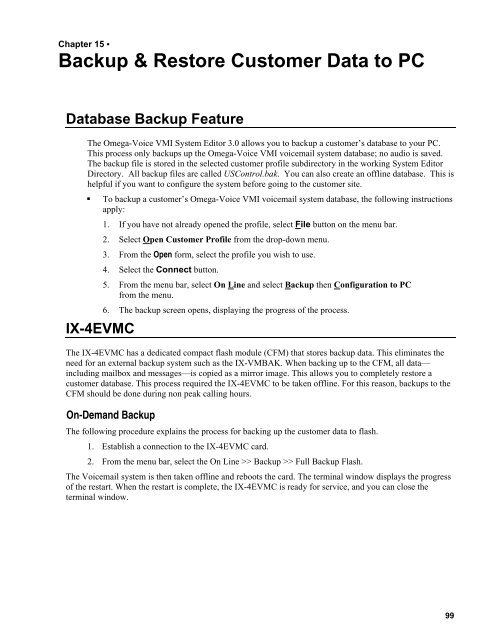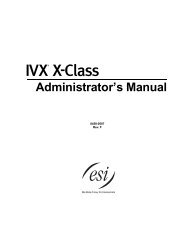Omega-Voice VMI Technical Manual (5th Edition) (PN 500175)
Omega-Voice VMI Technical Manual (5th Edition) (PN 500175)
Omega-Voice VMI Technical Manual (5th Edition) (PN 500175)
You also want an ePaper? Increase the reach of your titles
YUMPU automatically turns print PDFs into web optimized ePapers that Google loves.
Chapter 15 •<br />
Backup & Restore Customer Data to PC<br />
Database Backup Feature<br />
The <strong>Omega</strong>-<strong>Voice</strong> <strong>VMI</strong> System Editor 3.0 allows you to backup a customer’s database to your PC.<br />
This process only backups up the <strong>Omega</strong>-<strong>Voice</strong> <strong>VMI</strong> voicemail system database; no audio is saved.<br />
The backup file is stored in the selected customer profile subdirectory in the working System Editor<br />
Directory. All backup files are called USControl.bak. You can also create an offline database. This is<br />
helpful if you want to configure the system before going to the customer site.<br />
• To backup a customer’s <strong>Omega</strong>-<strong>Voice</strong> <strong>VMI</strong> voicemail system database, the following instructions<br />
apply:<br />
1. If you have not already opened the profile, select File button on the menu bar.<br />
2. Select Open Customer Profile from the drop-down menu.<br />
3. From the Open form, select the profile you wish to use.<br />
4. Select the Connect button.<br />
5. From the menu bar, select On Line and select Backup then Configuration to PC<br />
from the menu.<br />
6. The backup screen opens, displaying the progress of the process.<br />
IX-4EVMC<br />
The IX-4EVMC has a dedicated compact flash module (CFM) that stores backup data. This eliminates the<br />
need for an external backup system such as the IX-VMBAK. When backing up to the CFM, all data—<br />
including mailbox and messages—is copied as a mirror image. This allows you to completely restore a<br />
customer database. This process required the IX-4EVMC to be taken offline. For this reason, backups to the<br />
CFM should be done during non peak calling hours.<br />
On-Demand Backup<br />
The following procedure explains the process for backing up the customer data to flash.<br />
1. Establish a connection to the IX-4EVMC card.<br />
2. From the menu bar, select the On Line >> Backup >> Full Backup Flash.<br />
The <strong>Voice</strong>mail system is then taken offline and reboots the card. The terminal window displays the progress<br />
of the restart. When the restart is complete, the IX-4EVMC is ready for service, and you can close the<br />
terminal window.<br />
99