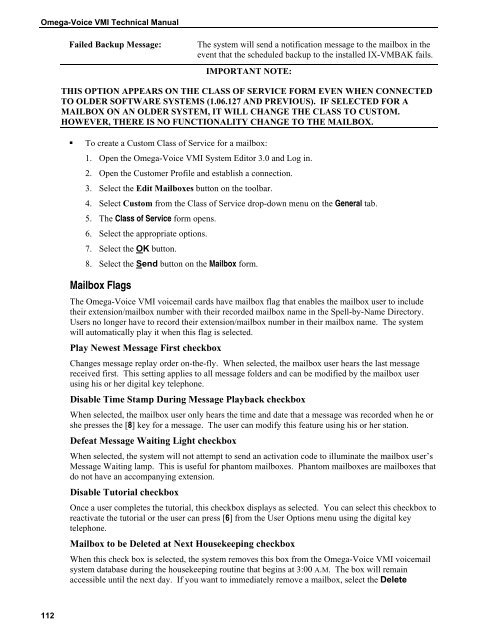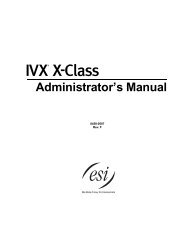Omega-Voice VMI Technical Manual (5th Edition) (PN 500175)
Omega-Voice VMI Technical Manual (5th Edition) (PN 500175)
Omega-Voice VMI Technical Manual (5th Edition) (PN 500175)
You also want an ePaper? Increase the reach of your titles
YUMPU automatically turns print PDFs into web optimized ePapers that Google loves.
<strong>Omega</strong>-<strong>Voice</strong> <strong>VMI</strong> <strong>Technical</strong> <strong>Manual</strong><br />
Failed Backup Message:<br />
The system will send a notification message to the mailbox in the<br />
event that the scheduled backup to the installed IX-VMBAK fails.<br />
IMPORTANT NOTE:<br />
THIS OPTION APPEARS ON THE CLASS OF SERVICE FORM EVEN WHEN CONNECTED<br />
TO OLDER SOFTWARE SYSTEMS (1.06.127 AND PREVIOUS). IF SELECTED FOR A<br />
MAILBOX ON AN OLDER SYSTEM, IT WILL CHANGE THE CLASS TO CUSTOM.<br />
HOWEVER, THERE IS NO FUNCTIONALITY CHANGE TO THE MAILBOX.<br />
• To create a Custom Class of Service for a mailbox:<br />
1. Open the <strong>Omega</strong>-<strong>Voice</strong> <strong>VMI</strong> System Editor 3.0 and Log in.<br />
2. Open the Customer Profile and establish a connection.<br />
3. Select the Edit Mailboxes button on the toolbar.<br />
4. Select Custom from the Class of Service drop-down menu on the General tab.<br />
5. The Class of Service form opens.<br />
6. Select the appropriate options.<br />
7. Select the OK button.<br />
8. Select the Send button on the Mailbox form.<br />
Mailbox Flags<br />
The <strong>Omega</strong>-<strong>Voice</strong> <strong>VMI</strong> voicemail cards have mailbox flag that enables the mailbox user to include<br />
their extension/mailbox number with their recorded mailbox name in the Spell-by-Name Directory.<br />
Users no longer have to record their extension/mailbox number in their mailbox name. The system<br />
will automatically play it when this flag is selected.<br />
Play Newest Message First checkbox<br />
Changes message replay order on-the-fly. When selected, the mailbox user hears the last message<br />
received first. This setting applies to all message folders and can be modified by the mailbox user<br />
using his or her digital key telephone.<br />
Disable Time Stamp During Message Playback checkbox<br />
When selected, the mailbox user only hears the time and date that a message was recorded when he or<br />
she presses the [8] key for a message. The user can modify this feature using his or her station.<br />
Defeat Message Waiting Light checkbox<br />
When selected, the system will not attempt to send an activation code to illuminate the mailbox user’s<br />
Message Waiting lamp. This is useful for phantom mailboxes. Phantom mailboxes are mailboxes that<br />
do not have an accompanying extension.<br />
Disable Tutorial checkbox<br />
Once a user completes the tutorial, this checkbox displays as selected. You can select this checkbox to<br />
reactivate the tutorial or the user can press [6] from the User Options menu using the digital key<br />
telephone.<br />
Mailbox to be Deleted at Next Housekeeping checkbox<br />
When this check box is selected, the system removes this box from the <strong>Omega</strong>-<strong>Voice</strong> <strong>VMI</strong> voicemail<br />
system database during the housekeeping routine that begins at 3:00 A.M. The box will remain<br />
accessible until the next day. If you want to immediately remove a mailbox, select the Delete<br />
112