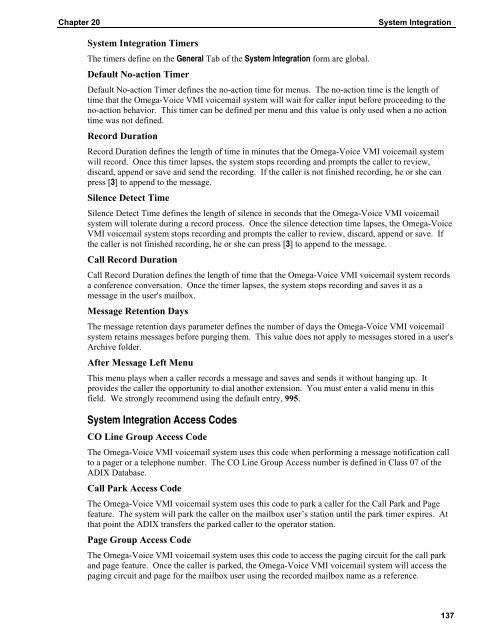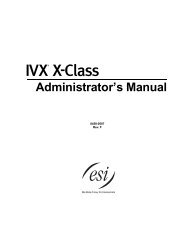Omega-Voice VMI Technical Manual (5th Edition) (PN 500175)
Omega-Voice VMI Technical Manual (5th Edition) (PN 500175)
Omega-Voice VMI Technical Manual (5th Edition) (PN 500175)
You also want an ePaper? Increase the reach of your titles
YUMPU automatically turns print PDFs into web optimized ePapers that Google loves.
Chapter 20<br />
System Integration<br />
System Integration Timers<br />
The timers define on the General Tab of the System Integration form are global.<br />
Default No-action Timer<br />
Default No-action Timer defines the no-action time for menus. The no-action time is the length of<br />
time that the <strong>Omega</strong>-<strong>Voice</strong> <strong>VMI</strong> voicemail system will wait for caller input before proceeding to the<br />
no-action behavior. This timer can be defined per menu and this value is only used when a no action<br />
time was not defined.<br />
Record Duration<br />
Record Duration defines the length of time in minutes that the <strong>Omega</strong>-<strong>Voice</strong> <strong>VMI</strong> voicemail system<br />
will record. Once this timer lapses, the system stops recording and prompts the caller to review,<br />
discard, append or save and send the recording. If the caller is not finished recording, he or she can<br />
press [3] to append to the message.<br />
Silence Detect Time<br />
Silence Detect Time defines the length of silence in seconds that the <strong>Omega</strong>-<strong>Voice</strong> <strong>VMI</strong> voicemail<br />
system will tolerate during a record process. Once the silence detection time lapses, the <strong>Omega</strong>-<strong>Voice</strong><br />
<strong>VMI</strong> voicemail system stops recording and prompts the caller to review, discard, append or save. If<br />
the caller is not finished recording, he or she can press [3] to append to the message.<br />
Call Record Duration<br />
Call Record Duration defines the length of time that the <strong>Omega</strong>-<strong>Voice</strong> <strong>VMI</strong> voicemail system records<br />
a conference conversation. Once the timer lapses, the system stops recording and saves it as a<br />
message in the user's mailbox.<br />
Message Retention Days<br />
The message retention days parameter defines the number of days the <strong>Omega</strong>-<strong>Voice</strong> <strong>VMI</strong> voicemail<br />
system retains messages before purging them. This value does not apply to messages stored in a user's<br />
Archive folder.<br />
After Message Left Menu<br />
This menu plays when a caller records a message and saves and sends it without hanging up. It<br />
provides the caller the opportunity to dial another extension. You must enter a valid menu in this<br />
field. We strongly recommend using the default entry, 995.<br />
System Integration Access Codes<br />
CO Line Group Access Code<br />
The <strong>Omega</strong>-<strong>Voice</strong> <strong>VMI</strong> voicemail system uses this code when performing a message notification call<br />
to a pager or a telephone number. The CO Line Group Access number is defined in Class 07 of the<br />
ADIX Database.<br />
Call Park Access Code<br />
The <strong>Omega</strong>-<strong>Voice</strong> <strong>VMI</strong> voicemail system uses this code to park a caller for the Call Park and Page<br />
feature. The system will park the caller on the mailbox user’s station until the park timer expires. At<br />
that point the ADIX transfers the parked caller to the operator station.<br />
Page Group Access Code<br />
The <strong>Omega</strong>-<strong>Voice</strong> <strong>VMI</strong> voicemail system uses this code to access the paging circuit for the call park<br />
and page feature. Once the caller is parked, the <strong>Omega</strong>-<strong>Voice</strong> <strong>VMI</strong> voicemail system will access the<br />
paging circuit and page for the mailbox user using the recorded mailbox name as a reference.<br />
137