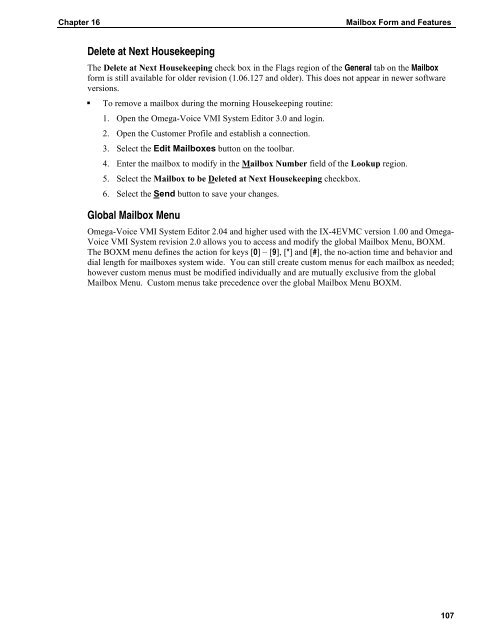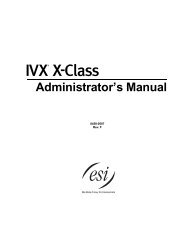Omega-Voice VMI Technical Manual (5th Edition) (PN 500175)
Omega-Voice VMI Technical Manual (5th Edition) (PN 500175)
Omega-Voice VMI Technical Manual (5th Edition) (PN 500175)
Create successful ePaper yourself
Turn your PDF publications into a flip-book with our unique Google optimized e-Paper software.
Chapter 16<br />
Mailbox Form and Features<br />
Delete at Next Housekeeping<br />
The Delete at Next Housekeeping check box in the Flags region of the General tab on the Mailbox<br />
form is still available for older revision (1.06.127 and older). This does not appear in newer software<br />
versions.<br />
• To remove a mailbox during the morning Housekeeping routine:<br />
1. Open the <strong>Omega</strong>-<strong>Voice</strong> <strong>VMI</strong> System Editor 3.0 and login.<br />
2. Open the Customer Profile and establish a connection.<br />
3. Select the Edit Mailboxes button on the toolbar.<br />
4. Enter the mailbox to modify in the Mailbox Number field of the Lookup region.<br />
5. Select the Mailbox to be Deleted at Next Housekeeping checkbox.<br />
6. Select the Send button to save your changes.<br />
Global Mailbox Menu<br />
<strong>Omega</strong>-<strong>Voice</strong> <strong>VMI</strong> System Editor 2.04 and higher used with the IX-4EVMC version 1.00 and <strong>Omega</strong>-<br />
<strong>Voice</strong> <strong>VMI</strong> System revision 2.0 allows you to access and modify the global Mailbox Menu, BOXM.<br />
The BOXM menu defines the action for keys [0] – [9], [*] and [#], the no-action time and behavior and<br />
dial length for mailboxes system wide. You can still create custom menus for each mailbox as needed;<br />
however custom menus must be modified individually and are mutually exclusive from the global<br />
Mailbox Menu. Custom menus take precedence over the global Mailbox Menu BOXM.<br />
107