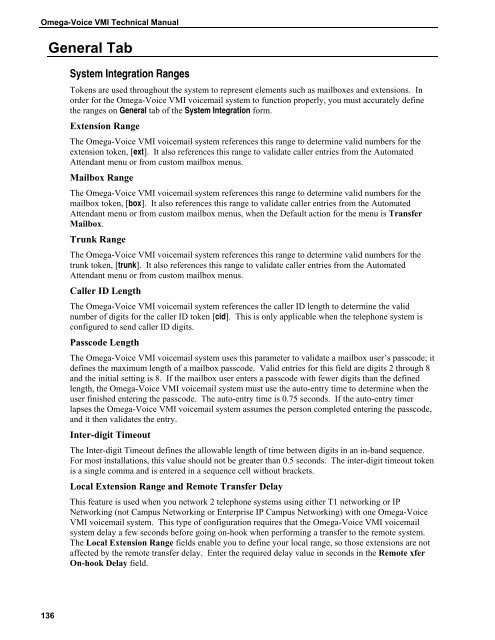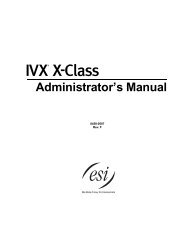Omega-Voice VMI Technical Manual (5th Edition) (PN 500175)
Omega-Voice VMI Technical Manual (5th Edition) (PN 500175)
Omega-Voice VMI Technical Manual (5th Edition) (PN 500175)
Create successful ePaper yourself
Turn your PDF publications into a flip-book with our unique Google optimized e-Paper software.
<strong>Omega</strong>-<strong>Voice</strong> <strong>VMI</strong> <strong>Technical</strong> <strong>Manual</strong><br />
General Tab<br />
System Integration Ranges<br />
Tokens are used throughout the system to represent elements such as mailboxes and extensions. In<br />
order for the <strong>Omega</strong>-<strong>Voice</strong> <strong>VMI</strong> voicemail system to function properly, you must accurately define<br />
the ranges on General tab of the System Integration form.<br />
Extension Range<br />
The <strong>Omega</strong>-<strong>Voice</strong> <strong>VMI</strong> voicemail system references this range to determine valid numbers for the<br />
extension token, [ext]. It also references this range to validate caller entries from the Automated<br />
Attendant menu or from custom mailbox menus.<br />
Mailbox Range<br />
The <strong>Omega</strong>-<strong>Voice</strong> <strong>VMI</strong> voicemail system references this range to determine valid numbers for the<br />
mailbox token, [box]. It also references this range to validate caller entries from the Automated<br />
Attendant menu or from custom mailbox menus, when the Default action for the menu is Transfer<br />
Mailbox.<br />
Trunk Range<br />
The <strong>Omega</strong>-<strong>Voice</strong> <strong>VMI</strong> voicemail system references this range to determine valid numbers for the<br />
trunk token, [trunk]. It also references this range to validate caller entries from the Automated<br />
Attendant menu or from custom mailbox menus.<br />
Caller ID Length<br />
The <strong>Omega</strong>-<strong>Voice</strong> <strong>VMI</strong> voicemail system references the caller ID length to determine the valid<br />
number of digits for the caller ID token [cid]. This is only applicable when the telephone system is<br />
configured to send caller ID digits.<br />
Passcode Length<br />
The <strong>Omega</strong>-<strong>Voice</strong> <strong>VMI</strong> voicemail system uses this parameter to validate a mailbox user’s passcode; it<br />
defines the maximum length of a mailbox passcode. Valid entries for this field are digits 2 through 8<br />
and the initial setting is 8. If the mailbox user enters a passcode with fewer digits than the defined<br />
length, the <strong>Omega</strong>-<strong>Voice</strong> <strong>VMI</strong> voicemail system must use the auto-entry time to determine when the<br />
user finished entering the passcode. The auto-entry time is 0.75 seconds. If the auto-entry timer<br />
lapses the <strong>Omega</strong>-<strong>Voice</strong> <strong>VMI</strong> voicemail system assumes the person completed entering the passcode,<br />
and it then validates the entry.<br />
Inter-digit Timeout<br />
The Inter-digit Timeout defines the allowable length of time between digits in an in-band sequence.<br />
For most installations, this value should not be greater than 0.5 seconds. The inter-digit timeout token<br />
is a single comma and is entered in a sequence cell without brackets.<br />
Local Extension Range and Remote Transfer Delay<br />
This feature is used when you network 2 telephone systems using either T1 networking or IP<br />
Networking (not Campus Networking or Enterprise IP Campus Networking) with one <strong>Omega</strong>-<strong>Voice</strong><br />
<strong>VMI</strong> voicemail system. This type of configuration requires that the <strong>Omega</strong>-<strong>Voice</strong> <strong>VMI</strong> voicemail<br />
system delay a few seconds before going on-hook when performing a transfer to the remote system.<br />
The Local Extension Range fields enable you to define your local range, so those extensions are not<br />
affected by the remote transfer delay. Enter the required delay value in seconds in the Remote xfer<br />
On-hook Delay field.<br />
136