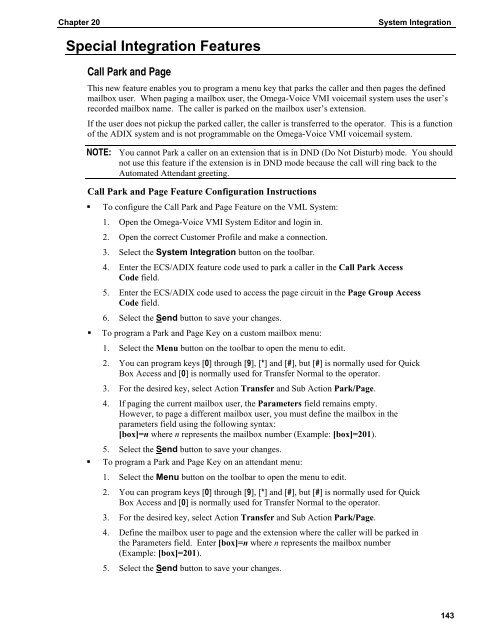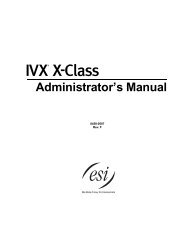Omega-Voice VMI Technical Manual (5th Edition) (PN 500175)
Omega-Voice VMI Technical Manual (5th Edition) (PN 500175)
Omega-Voice VMI Technical Manual (5th Edition) (PN 500175)
You also want an ePaper? Increase the reach of your titles
YUMPU automatically turns print PDFs into web optimized ePapers that Google loves.
Chapter 20<br />
System Integration<br />
Special Integration Features<br />
Call Park and Page<br />
This new feature enables you to program a menu key that parks the caller and then pages the defined<br />
mailbox user. When paging a mailbox user, the <strong>Omega</strong>-<strong>Voice</strong> <strong>VMI</strong> voicemail system uses the user’s<br />
recorded mailbox name. The caller is parked on the mailbox user’s extension.<br />
If the user does not pickup the parked caller, the caller is transferred to the operator. This is a function<br />
of the ADIX system and is not programmable on the <strong>Omega</strong>-<strong>Voice</strong> <strong>VMI</strong> voicemail system.<br />
NOTE: You cannot Park a caller on an extension that is in DND (Do Not Disturb) mode. You should<br />
not use this feature if the extension is in DND mode because the call will ring back to the<br />
Automated Attendant greeting.<br />
Call Park and Page Feature Configuration Instructions<br />
• To configure the Call Park and Page Feature on the VML System:<br />
1. Open the <strong>Omega</strong>-<strong>Voice</strong> <strong>VMI</strong> System Editor and login in.<br />
2. Open the correct Customer Profile and make a connection.<br />
3. Select the System Integration button on the toolbar.<br />
4. Enter the ECS/ADIX feature code used to park a caller in the Call Park Access<br />
Code field.<br />
5. Enter the ECS/ADIX code used to access the page circuit in the Page Group Access<br />
Code field.<br />
6. Select the Send button to save your changes.<br />
• To program a Park and Page Key on a custom mailbox menu:<br />
1. Select the Menu button on the toolbar to open the menu to edit.<br />
2. You can program keys [0] through [9], [*] and [#], but [#] is normally used for Quick<br />
Box Access and [0] is normally used for Transfer Normal to the operator.<br />
3. For the desired key, select Action Transfer and Sub Action Park/Page.<br />
4. If paging the current mailbox user, the Parameters field remains empty.<br />
However, to page a different mailbox user, you must define the mailbox in the<br />
parameters field using the following syntax:<br />
[box]=n where n represents the mailbox number (Example: [box]=201).<br />
5. Select the Send button to save your changes.<br />
• To program a Park and Page Key on an attendant menu:<br />
1. Select the Menu button on the toolbar to open the menu to edit.<br />
2. You can program keys [0] through [9], [*] and [#], but [#] is normally used for Quick<br />
Box Access and [0] is normally used for Transfer Normal to the operator.<br />
3. For the desired key, select Action Transfer and Sub Action Park/Page.<br />
4. Define the mailbox user to page and the extension where the caller will be parked in<br />
the Parameters field. Enter [box]=n where n represents the mailbox number<br />
(Example: [box]=201).<br />
5. Select the Send button to save your changes.<br />
143