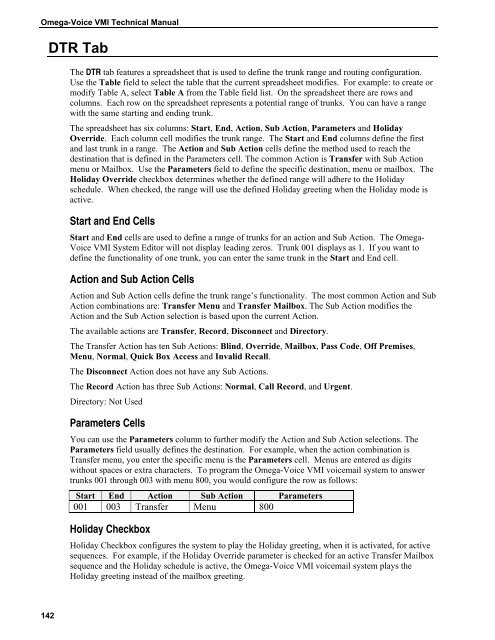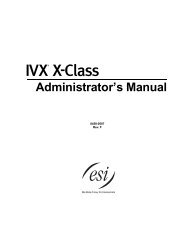Omega-Voice VMI Technical Manual (5th Edition) (PN 500175)
Omega-Voice VMI Technical Manual (5th Edition) (PN 500175)
Omega-Voice VMI Technical Manual (5th Edition) (PN 500175)
You also want an ePaper? Increase the reach of your titles
YUMPU automatically turns print PDFs into web optimized ePapers that Google loves.
<strong>Omega</strong>-<strong>Voice</strong> <strong>VMI</strong> <strong>Technical</strong> <strong>Manual</strong><br />
DTR Tab<br />
The DTR tab features a spreadsheet that is used to define the trunk range and routing configuration.<br />
Use the Table field to select the table that the current spreadsheet modifies. For example: to create or<br />
modify Table A, select Table A from the Table field list. On the spreadsheet there are rows and<br />
columns. Each row on the spreadsheet represents a potential range of trunks. You can have a range<br />
with the same starting and ending trunk.<br />
The spreadsheet has six columns: Start, End, Action, Sub Action, Parameters and Holiday<br />
Override. Each column cell modifies the trunk range. The Start and End columns define the first<br />
and last trunk in a range. The Action and Sub Action cells define the method used to reach the<br />
destination that is defined in the Parameters cell. The common Action is Transfer with Sub Action<br />
menu or Mailbox. Use the Parameters field to define the specific destination, menu or mailbox. The<br />
Holiday Override checkbox determines whether the defined range will adhere to the Holiday<br />
schedule. When checked, the range will use the defined Holiday greeting when the Holiday mode is<br />
active.<br />
Start and End Cells<br />
Start and End cells are used to define a range of trunks for an action and Sub Action. The <strong>Omega</strong>-<br />
<strong>Voice</strong> <strong>VMI</strong> System Editor will not display leading zeros. Trunk 001 displays as 1. If you want to<br />
define the functionality of one trunk, you can enter the same trunk in the Start and End cell.<br />
Action and Sub Action Cells<br />
Action and Sub Action cells define the trunk range’s functionality. The most common Action and Sub<br />
Action combinations are: Transfer Menu and Transfer Mailbox. The Sub Action modifies the<br />
Action and the Sub Action selection is based upon the current Action.<br />
The available actions are Transfer, Record, Disconnect and Directory.<br />
The Transfer Action has ten Sub Actions: Blind, Override, Mailbox, Pass Code, Off Premises,<br />
Menu, Normal, Quick Box Access and Invalid Recall.<br />
The Disconnect Action does not have any Sub Actions.<br />
The Record Action has three Sub Actions: Normal, Call Record, and Urgent.<br />
Directory: Not Used<br />
Parameters Cells<br />
You can use the Parameters column to further modify the Action and Sub Action selections. The<br />
Parameters field usually defines the destination. For example, when the action combination is<br />
Transfer menu, you enter the specific menu is the Parameters cell. Menus are entered as digits<br />
without spaces or extra characters. To program the <strong>Omega</strong>-<strong>Voice</strong> <strong>VMI</strong> voicemail system to answer<br />
trunks 001 through 003 with menu 800, you would configure the row as follows:<br />
Start End Action Sub Action Parameters<br />
001 003 Transfer Menu 800<br />
Holiday Checkbox<br />
Holiday Checkbox configures the system to play the Holiday greeting, when it is activated, for active<br />
sequences. For example, if the Holiday Override parameter is checked for an active Transfer Mailbox<br />
sequence and the Holiday schedule is active, the <strong>Omega</strong>-<strong>Voice</strong> <strong>VMI</strong> voicemail system plays the<br />
Holiday greeting instead of the mailbox greeting.<br />
142