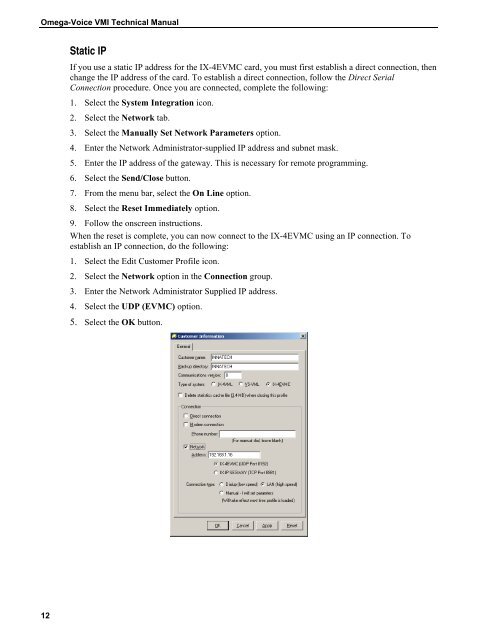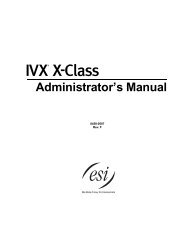Omega-Voice VMI Technical Manual (5th Edition) (PN 500175)
Omega-Voice VMI Technical Manual (5th Edition) (PN 500175)
Omega-Voice VMI Technical Manual (5th Edition) (PN 500175)
Create successful ePaper yourself
Turn your PDF publications into a flip-book with our unique Google optimized e-Paper software.
<strong>Omega</strong>-<strong>Voice</strong> <strong>VMI</strong> <strong>Technical</strong> <strong>Manual</strong><br />
Static IP<br />
If you use a static IP address for the IX-4EVMC card, you must first establish a direct connection, then<br />
change the IP address of the card. To establish a direct connection, follow the Direct Serial<br />
Connection procedure. Once you are connected, complete the following:<br />
1. Select the System Integration icon.<br />
2. Select the Network tab.<br />
3. Select the <strong>Manual</strong>ly Set Network Parameters option.<br />
4. Enter the Network Administrator-supplied IP address and subnet mask.<br />
5. Enter the IP address of the gateway. This is necessary for remote programming.<br />
6. Select the Send/Close button.<br />
7. From the menu bar, select the On Line option.<br />
8. Select the Reset Immediately option.<br />
9. Follow the onscreen instructions.<br />
When the reset is complete, you can now connect to the IX-4EVMC using an IP connection. To<br />
establish an IP connection, do the following:<br />
1. Select the Edit Customer Profile icon.<br />
2. Select the Network option in the Connection group.<br />
3. Enter the Network Administrator Supplied IP address.<br />
4. Select the UDP (EVMC) option.<br />
5. Select the OK button.<br />
12