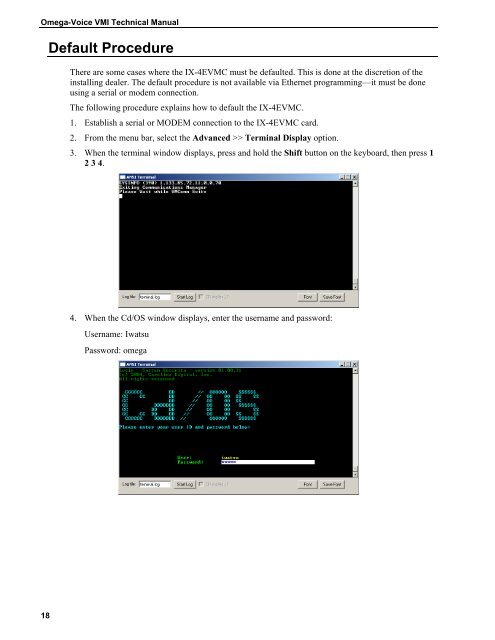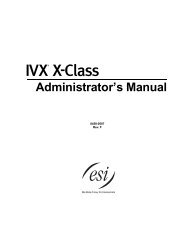- Page 1 and 2: Technical Manual Fifth Edition
- Page 3 and 4: Table of Contents Chapter 1 • IX-
- Page 5 and 6: Chapter 1 • IX-4EVMC IX-4EVMC The
- Page 7 and 8: Chapter 1 IX-4EVMC IX-4EVMC Overvie
- Page 9 and 10: Chapter 1 IX-4EVMC IX-4EVMC Install
- Page 11 and 12: Chapter 1 IX-4EVMC Database Program
- Page 13 and 14: Chapter 1 IX-4EVMC Configuration Co
- Page 15 and 16: Chapter 1 IX-4EVMC DHCP When the IX
- Page 17 and 18: Chapter 1 IX-4EVMC Remote Internet
- Page 19 and 20: Chapter 1 IX-4EVMC Omega-Voice VMI
- Page 21: Chapter 1 IX-4EVMC Scheduled Backup
- Page 25 and 26: Chapter 1 IX-4EVMC Defaulting Data
- Page 27 and 28: Chapter 2 • IX-4SEVMC IX-4SEVMC T
- Page 29 and 30: Chapter 2 IX-4SEVMC IX-4SEVMC Overv
- Page 31 and 32: Chapter 2 IX-4SEVMC 8. You must cha
- Page 33 and 34: Chapter 2 IX-4SEVMC 10. Change the
- Page 35 and 36: Chapter 2 IX-4SEVMC 11. Change the
- Page 37 and 38: Chapter 2 IX-4SEVMC 7. Go to System
- Page 39 and 40: Chapter 2 IX-4SEVMC Configuration D
- Page 41 and 42: Chapter 2 IX-4SEVMC 5. ADIX install
- Page 43 and 44: Chapter 2 IX-4SEVMC Default Procedu
- Page 45 and 46: Chapter 2 IX-4SEVMC • When you se
- Page 47 and 48: Chapter 3 • IX-4VML IX-4VML Intro
- Page 49 and 50: Chapter 3 IX-4VML IX-4VML Diagram P
- Page 51 and 52: Chapter 3 IX-4VML IX-4CFM Specifica
- Page 53 and 54: Chapter 3 IX-4VML IX-4VML Installat
- Page 55 and 56: Chapter 3 IX-4VML IX-4VML Installat
- Page 57 and 58: Chapter 3 IX-4VML 9. Assign an acce
- Page 59 and 60: Chapter 4 • VS-VML VS-VML Hardwar
- Page 61 and 62: Chapter 4 VS-VML VS-VML Diagram 57
- Page 63 and 64: Chapter 4 VS-VML ADIX-VS Database P
- Page 65 and 66: Chapter 5 • IX-VMAC IX-VMAC Hardw
- Page 67 and 68: Chapter 5 IX-VMAC Installing the VS
- Page 69 and 70: Chapter 5 IX-VMAC IX-VMAC Installat
- Page 71 and 72: Chapter 5 IX-VMAC 14. Upload the da
- Page 73 and 74:
Chapter 6 • IX-VMBAK IX-VMBAK Har
- Page 75 and 76:
Chapter 7 • Omega-Voice VMI Syste
- Page 77 and 78:
Chapter 8 • System Editor Introdu
- Page 79 and 80:
Chapter 9 • Installing Omega-Voic
- Page 81 and 82:
Chapter 10 • Getting Started With
- Page 83 and 84:
Chapter 10 Getting Started With Ome
- Page 85 and 86:
Chapter 10 Getting Started With Ome
- Page 87 and 88:
Chapter 10 Getting Started With Ome
- Page 89 and 90:
Chapter 11 • System Editor Commun
- Page 91 and 92:
Chapter 11 System Editor Communicat
- Page 93 and 94:
Chapter 11 System Editor Communicat
- Page 95 and 96:
Chapter 12 • Background Tasks Onc
- Page 97 and 98:
Chapter 13 • Customer Profiles &
- Page 99 and 100:
Chapter 13 Customer Profiles & Data
- Page 101 and 102:
Chapter 14 • Offline Database Con
- Page 103 and 104:
Chapter 15 • Backup & Restore Cus
- Page 105 and 106:
Chapter 15 Backup and Restore Custo
- Page 107 and 108:
Chapter 15 Backup and Restore Custo
- Page 109 and 110:
Chapter 16 • Mailbox Forms and Fe
- Page 111 and 112:
Chapter 16 Mailbox Form and Feature
- Page 113 and 114:
Chapter 17 • Tabs General Tab Whe
- Page 115 and 116:
Chapter 17 Tabs Information Class o
- Page 117 and 118:
Chapter 17 Tabs Mailbox button on t
- Page 119 and 120:
Chapter 17 Tabs Greetings/Entry Tab
- Page 121 and 122:
Chapter 17 Tabs Forward/Block Tab M
- Page 123 and 124:
Chapter 17 Tabs Notification Tab Th
- Page 125 and 126:
Chapter 17 Tabs Pause Before DTMF T
- Page 127 and 128:
Chapter 17 Tabs Distribution Lists
- Page 129 and 130:
Chapter 18 • Menu Forms and Featu
- Page 131 and 132:
Chapter 18 Menu Forms and Features
- Page 133 and 134:
Chapter 18 Menu Forms and Features
- Page 135 and 136:
Chapter 18 Menu Forms and Features
- Page 137 and 138:
Chapter 19 • Off-hook Schedules O
- Page 139 and 140:
Chapter 20 • System Integration S
- Page 141 and 142:
Chapter 20 System Integration Syste
- Page 143 and 144:
Chapter 20 System Integration In-ba
- Page 145 and 146:
Chapter 20 System Integration the O
- Page 147 and 148:
Chapter 20 System Integration Speci
- Page 149 and 150:
Chapter 20 System Integration • M
- Page 151 and 152:
Chapter 21 • System Statistics Sy
- Page 153 and 154:
Chapter 22 • Global System Status
- Page 155 and 156:
Chapter 22 Global System Status Rec
- Page 157 and 158:
Appendix Appendix 153
- Page 159 and 160:
Appendix Packet Code Descriptions B
- Page 161 and 162:
Appendix [pkt 12]+[ext. no.] [pkt 1
- Page 163 and 164:
Appendix [pkt 22] [pkt 23] System F