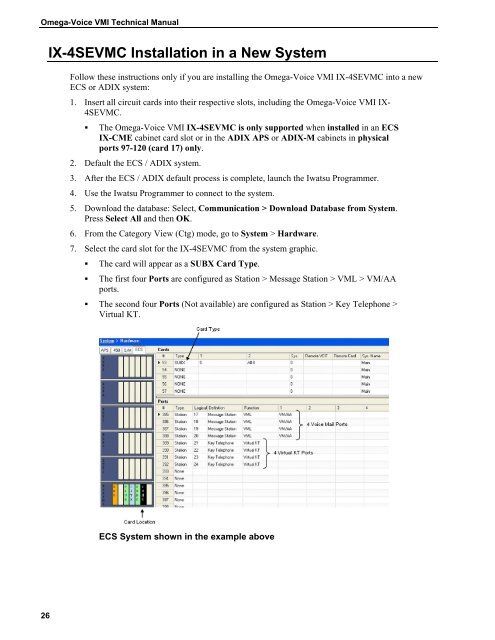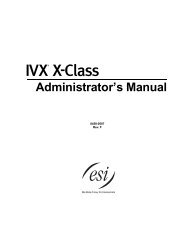Omega-Voice VMI Technical Manual (5th Edition) (PN 500175)
Omega-Voice VMI Technical Manual (5th Edition) (PN 500175)
Omega-Voice VMI Technical Manual (5th Edition) (PN 500175)
Create successful ePaper yourself
Turn your PDF publications into a flip-book with our unique Google optimized e-Paper software.
<strong>Omega</strong>-<strong>Voice</strong> <strong>VMI</strong> <strong>Technical</strong> <strong>Manual</strong><br />
IX-4SEVMC Installation in a New System<br />
Follow these instructions only if you are installing the <strong>Omega</strong>-<strong>Voice</strong> <strong>VMI</strong> IX-4SEVMC into a new<br />
ECS or ADIX system:<br />
1. Insert all circuit cards into their respective slots, including the <strong>Omega</strong>-<strong>Voice</strong> <strong>VMI</strong> IX-<br />
4SEVMC.<br />
• The <strong>Omega</strong>-<strong>Voice</strong> <strong>VMI</strong> IX-4SEVMC is only supported when installed in an ECS<br />
IX-CME cabinet card slot or in the ADIX APS or ADIX-M cabinets in physical<br />
ports 97-120 (card 17) only.<br />
2. Default the ECS / ADIX system.<br />
3. After the ECS / ADIX default process is complete, launch the Iwatsu Programmer.<br />
4. Use the Iwatsu Programmer to connect to the system.<br />
5. Download the database: Select, Communication > Download Database from System.<br />
Press Select All and then OK.<br />
6. From the Category View (Ctg) mode, go to System > Hardware.<br />
7. Select the card slot for the IX-4SEVMC from the system graphic.<br />
• The card will appear as a SUBX Card Type.<br />
• The first four Ports are configured as Station > Message Station > VML > VM/AA<br />
ports.<br />
• The second four Ports (Not available) are configured as Station > Key Telephone ><br />
Virtual KT.<br />
ECS System shown in the example above<br />
26